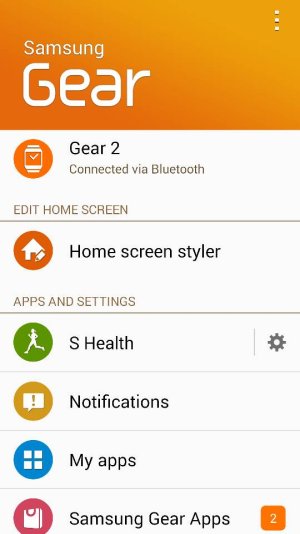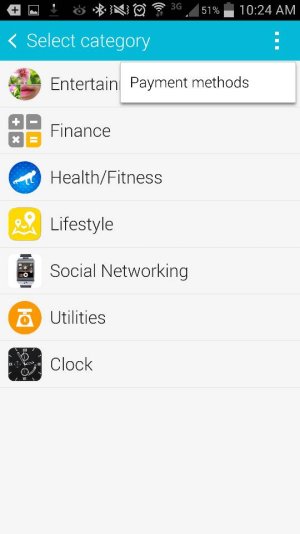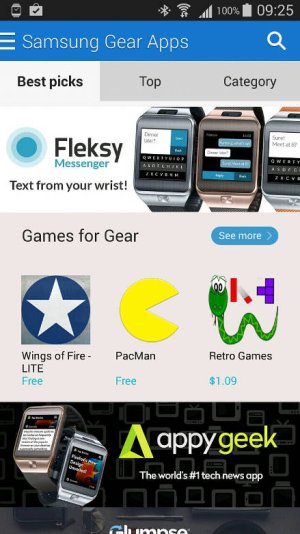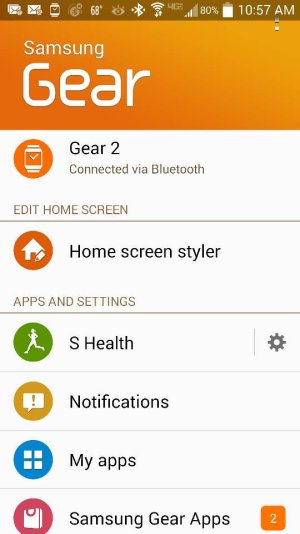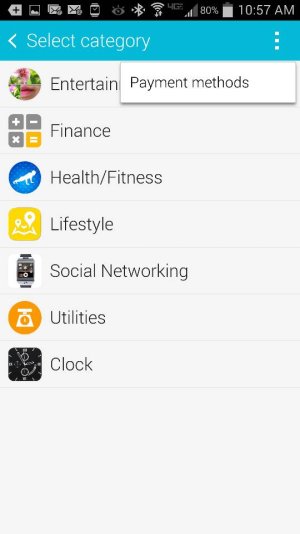- Oct 26, 2012
- 107
- 0
- 0
Please forgive me in advance if this has already been answered. I am frustrated searching for it.
How the heck do you search in the app store inside Gear Manager? I see apps that reference searching yet there is no search function. To be honest, the functionality of the Gear App Store is awful.
If you can help me with this, I'd greatly appreciate it.
Thanks in advance.
Posted via the Android Central App
How the heck do you search in the app store inside Gear Manager? I see apps that reference searching yet there is no search function. To be honest, the functionality of the Gear App Store is awful.
If you can help me with this, I'd greatly appreciate it.
Thanks in advance.
Posted via the Android Central App