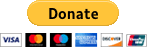Gingersnap Root Utility (one-click ROOT!!!) Multi-Platform
- Thread starter drewwalton19216801
- Start date
You are using an out of date browser. It may not display this or other websites correctly.
You should upgrade or use an alternative browser.
You should upgrade or use an alternative browser.
ikeywatson
Well-known member
- May 1, 2011
- 183
- 28
- 0
how does gingersnap work
how does gingersnap work ,do you just download it to a sd card and open it
how does gingersnap work ,do you just download it to a sd card and open it
Re: how does gingersnap work
gingersnap is an automated program for your computer. Gingerbreak is an app for your phone that will root it as well..how does gingersnap work ,do you just download it to a sd card and open it
- Dec 27, 2010
- 2,476
- 2,803
- 0
Re: how does gingersnap work
What he said
gingersnap is an automated program for your computer. Gingerbreak is an app for your phone that will root it as well..
What he said
- Dec 27, 2010
- 2,476
- 2,803
- 0
well i think it worked but i cant get the adb shell to run
any suggestions
Did Superuser get installed to your phone?
- Dec 27, 2010
- 2,476
- 2,803
- 0
im lost
plz help
What exactly do you need help with? Please be descriptive.
srich3sson
New member
- Jun 25, 2011
- 2
- 0
- 0
I am a noob and I dont understand this step. what is it that i have to do after the phone reboots? Please explain in detail. Thanks!Well, that was easy : *IT WORKED FOR ME*
after your phone reboots (takes a min or two) run your adb shell, the type su (watch your phone when you do this, then allow)
After your phone reboots.... Use adb from your computer. Ask for su access by typing "su" without the quotations and allow the superuser request on your handset. Enjoy and good luck stealing that gingers soul.
Sent from my PC36100 using Tapatalk
Sent from my PC36100 using Tapatalk
Sometimes all it takes is a few dropkicks to that bad boi to get it to stick. EnjoyI tried to use it, said it was successful and my phone was rebooting---it never rebooted and didn't work. I'm with Sprint LG Optimus S.
After five attempts---I finally got the superuser icon. This was much easier on my HTC Hero. lol
I also have the Phone, it was an updated one. can I still use the software?[NOTE]Because of the universal nature of the Gingersnap Root Utility, this thread will eventually be closed because Gingersnap will be moving to a different website run by myself and our own DroidXcon. This thread will continue to be updated until the migration and website are complete. Thanks for your understanding.[/NOTE]
[WARN]Recently I have noticed that Gingersnap is being shared through websites other than Android Central and Androphiles.com that have not been attributed according to the software license governing this software. Please be aware that distributions of Gingersnap Root Utility that do not abide by the software license may contain malware and should not be trusted.[/WARN]
[INFO]Copyright Information:

Gingersnap Root Utility by Drew Walton is licensed under a Creative Commons Attribution-NonCommercial-NoDerivs 3.0 Unported License.
Binary Distribution rules:
You may freely distribute the Gingersnap Root Utility as long as you abide by these simple rules.
1) You may not modify the Gingersnap Root Utility in any way.
2) You may not use the Gingersnap Root Utility for a commercial purpose whether or not any profit is gained.
3) You must attribute your distribution of Gingersnap Root Utility by specifying clearly that Gingersnap Root Utility was designed and built by Drew Walton. You must also include a link to the Team Androphiles website (http://www.androphiles.com).
[/INFO]
[WARN]Gingersnap (along with all other Android modifications) is experimental software and while I have made this as safe as possible, differences in operating environments and natural disasters can cause your device to become unusable. Please make sure you understand this important fact before downloading.
Neither myself, Android Central or any other member of Android Central are responsible for any disasters that occur as a result of any hack or modification you perform on your device. Your use of this application is at your own risk![/WARN]
If you are going to post in this thread please DO NOT quote this first post, as it can make pages really long and difficult to read (especially on mobile devices). Thanks for your understanding.
With that out of the way, I'd like to introduce you to the Gingersnap Root Utility. Gingersnap is a one-click root utility, much like SuperOneClick or Universal Androot.
The nitty gritty: Gingersnap uses a modified version of the famous GingerBreak exploit to automatically root your Android-powered device and installs the necessary files to maintain a permanent root status.
For WindowsPre-use Requirements: 1) You need the .NET 4 Framework. Not the Client Profile, the full .NET 4 Framework. 2) For some reason you need the Visual C++ 2008 redistributable installed. Don't ask me why. 3) You need proper drivers for your device. Your video card doesn't work without drivers and neither will your phone. 4) Your device needs to have USB debugging enabled. 5) Gingersnap should be used ONLY on a fresh reboot of your device. If you don't know what this means, reboot your phone before using this utility! Download: Download Here Changelog: Gingersnap V1.2 -- Initial release (05-19-2011) Gingersnap V1.2.1 -- Superuser.apk now installed to /data/app to allow future removals (05-21-2011) Gingersnap V1.3 -- COMING SOON
For LinuxPre-use Requirements: 1) You need GTK+ 2.5.10 or later 2) Your device needs to have USB debugging enabled. 3) Gingersnap should be used ONLY on a fresh reboot of your device. If you don't know what this means, reboot your phone before using this utility! Download: Download Here Changelog: Gingersnap V1.2 -- Initial release (05-19-2011) Gingersnap V1.2.1 -- Superuser.apk now installed to /data/app to allow future removals (05-21-2011) Gingersnap V1.3 -- Added unroot option, root process cleans up better (05-24-2011)
For Mac OS XCOMING SOON
[INFO]Credits:
Gingersnap Utility: Me
GingerBreak exploit: C-Skills (Sebastian)
Autoroot shell script (com.sh): Droidxcon
MAJOR thanks to jondevere for being my personal guinea pig![/INFO]
[TIP]The modified GingerBreak source code is attached to this post. The filename is gingerbreak-mod-gs-src.zip[/TIP]
Donations:
Click the image above to donate!
RazzMaTazz
Well-known member
- Feb 16, 2011
- 245
- 17
- 0
The original post provides the "Pre-use Requirements" and a link to a zipped "Gingersnap" folder, but then it doesn't say what to do afterwards. May I assume that I'm supposed to do the following?
1) Download and unzip the Gingersnap folder to anywher on my PC (for example on the desktop).
2) Connect a freshly booted phone via USB.
3) Double-click Gingersnap.exe.
Is that correct? Anything else? Do I then need to launch ADB.exe, which is also contained in the Gingersnap folder?
I would respectfully suggest that Drew modifiy his original post to include the full step-by-step instructions for us newbies.
1) Download and unzip the Gingersnap folder to anywher on my PC (for example on the desktop).
2) Connect a freshly booted phone via USB.
3) Double-click Gingersnap.exe.
Is that correct? Anything else? Do I then need to launch ADB.exe, which is also contained in the Gingersnap folder?
I would respectfully suggest that Drew modifiy his original post to include the full step-by-step instructions for us newbies.
Last edited:
RazzMaTazz
Well-known member
- Feb 16, 2011
- 245
- 17
- 0
I can't remember if I ever downloaded the necessary driver from the LG website. If I connect my Optimus to my PC via USB, I can access my LG Optimus S as "USB storage". Does that mean that I already have the necessary driver(s)? Or do I still need to download and run "B2CAppSetup.exe" from LG's website?
Similar threads
- Replies
- 1
- Views
- 874
- Replies
- 4
- Views
- 2K
- Replies
- 4
- Views
- 4K
- Replies
- 9
- Views
- 6K
- Replies
- 1
- Views
- 3K

Space.com is part of Future plc, an international media group and leading digital publisher. Visit our corporate site.
© Future Publishing Limited Quay House, The Ambury, Bath BA1 1UA. All rights reserved. England and Wales company registration number 2008885.