RollingProtocol666
Well-known member
- Jan 19, 2021
- 164
- 5
- 18
Search for it in play store see if it comes up.that wayHello guys, I'm having this issue but I don't have the Android WebView installed, like at all. It's not in my apps, it's not under my installed apps in the play store. I went to the page hoping I could install and the uninstall it but I dunno what to do. :O
It doesn't give option to Uninstall ?How to uninstall? Went to Google Play store and found Android System Webview but can't find how to uninstall.
I'm sorry, but I do not understand what are you talking about. A friend of mine, has a Samsung S10E with Android 11, last updated today. He says that even before the update he has done today, he had the same symptoms you are having now and they started just yesterday. I instructed him to disable the Android system webview and it did not help. It is not possible to uninstall it, because it is a system app. After disabling it and restarting the phone the ASWV doesn't stay disabled. Also, disabling it doesn't help. I also checked on my Note 10+, which still has Android 9, and it is not possible to uninstall the ASWV, but only to disable it. I also found that in my phone it was disabled from a long time before, due to, probably, a previous bug.Uninstall andriod webview
Go to google play store. Look for "android webview" under installed apps and hit uninstall. When I did that my "andriod webview" didn't uninstall but it uninstalled the last update. Phone back working fine now.I'm sorry, but I do not understand what are you talking about. A friend of mine, has a Samsung S10E with Android 11, last updated today. He says that even before the update he has done today, he had the same symptoms you are having now and they started just yesterday. I instructed him to disable the Android system webview and it did not help. It is not possible to uninstall it, because it is a system app. After disabling it and restarting the phone the ASWV doesn't stay disabled. Also, disabling it doesn't help. I also checked on my Note 10+, which still has Android 9, and it is not possible to uninstall the ASWV, but only to disable it. I also found that in my phone it was disabled from a long time before, due to, probably, a previous bug.
So, what I don't understand is, how do you uninstall the module and on what operating system version do you have the problem.
Disable doesn't help , today you should see a update in play store for it .I'm sorry, but I do not understand what are you talking about. A friend of mine, has a Samsung S10E with Android 11, last updated today. He says that even before the update he has done today, he had the same symptoms you are having now and they started just yesterday. I instructed him to disable the Android system webview and it did not help. It is not possible to uninstall it, because it is a system app. After disabling it and restarting the phone the ASWV doesn't stay disabled. Also, disabling it doesn't help. I also checked on my Note 10+, which still has Android 9, and it is not possible to uninstall the ASWV, but only to disable it. I also found that in my phone it was disabled from a long time before, due to, probably, a previous bug.
So, what I don't understand is, how do you uninstall the module and on what operating system version do you have the problem.
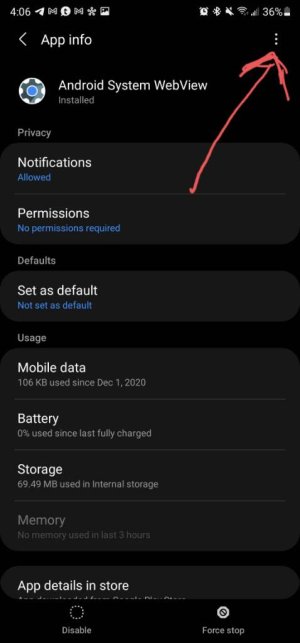
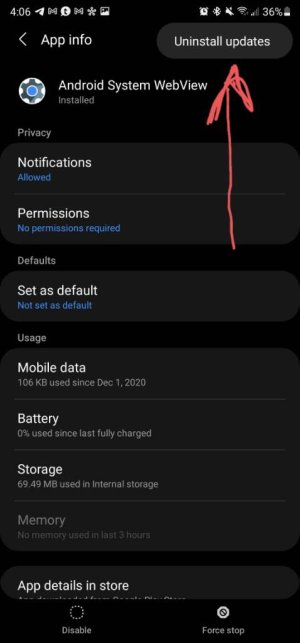

Look at my screen shotNo, not that I can see at least. Not sure what to do? Several apps not working now on my Android phone. Same on my wife's phone. Have to find a solution.
Same for me! But my Moto Z3 is two and a half years old and has gotten two major Android updates plus all the security updates, plus all the apps I've installed and uninstalled. It was due for a freshing up and it's running like new now, lol.Too bad I didn't know about any of this when it happened to me yesterday and I resorted to a FDR to resolve it.
I think you have to reinstall Android 11 if you are on the developer preview to opt out of the beta and revert.Hi all, I am also having this issue on Android 12 dp2 with the beta version of webview. I tried opting out from the beta of webview but this was already one day ago and it seems I am still in. Any clues ?
Uninstall andriod webview

