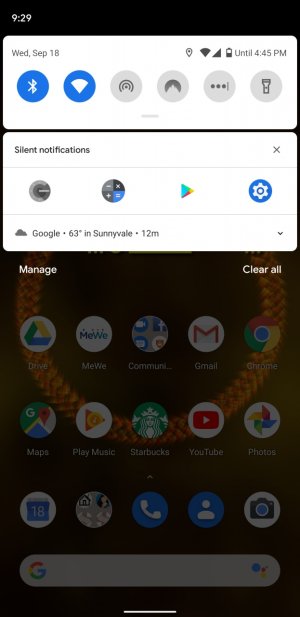Hello, first time poster, please let me know if I need to provide additional detail.
I'm on a Samsung S8 with software updated 9/6/2019 (let me know if there is more specific info needed).
Recently I've noticed that I am not seeing the new mail notification in my notification bar. It seems with most apps there are 2 places to set the notification preferences (one on settings > apps and the other within Gmail itself) but I'm still not seeing the icon indicating new mail.
For settings I have it set to:
Notifications: Allowed
Notification style: Pop up on screen
Sound: Silent (I like to see it but not hear it)
The Gmail in app settings are:
Notifications: All
Inbox Notifications: Label Notifications and Notify for every message are ticked
Is there somewhere else I should be looking?
Thanks in advance.
I'm on a Samsung S8 with software updated 9/6/2019 (let me know if there is more specific info needed).
Recently I've noticed that I am not seeing the new mail notification in my notification bar. It seems with most apps there are 2 places to set the notification preferences (one on settings > apps and the other within Gmail itself) but I'm still not seeing the icon indicating new mail.
For settings I have it set to:
Notifications: Allowed
Notification style: Pop up on screen
Sound: Silent (I like to see it but not hear it)
The Gmail in app settings are:
Notifications: All
Inbox Notifications: Label Notifications and Notify for every message are ticked
Is there somewhere else I should be looking?
Thanks in advance.
Last edited: