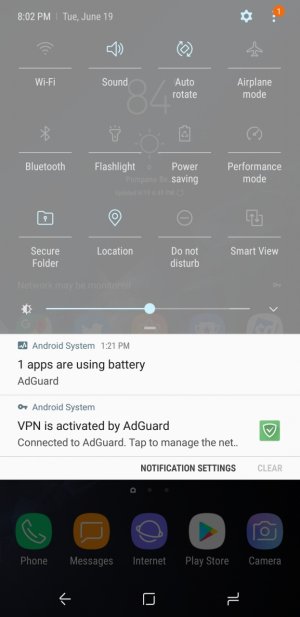- Mar 28, 2013
- 1,016
- 3
- 38
I have it running works really well. But you have to follow the instructions.
For those that don't remember or never knew about good lock it was Samsungs official nerdiness like version of substratum, much lighter though. They stopped development when N came out and people were not happy.
https://www.google.com/amp/s/www.xd...ng-good-lock-samsung-galaxy-android-oreo/amp/
For those that don't remember or never knew about good lock it was Samsungs official nerdiness like version of substratum, much lighter though. They stopped development when N came out and people were not happy.
https://www.google.com/amp/s/www.xd...ng-good-lock-samsung-galaxy-android-oreo/amp/