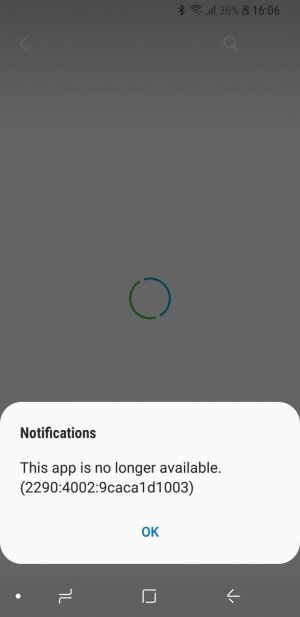- Apr 29, 2016
- 1,435
- 889
- 113
Sorry if this has already been posted, but I just got the Good Lock update (by Samsung through the Galaxy Apps Store).
One of the best features is I was able to move my clock back over to the right. There's also the option to move it to center if you wanted. By the way, this app does NOT require root. Another feature is I was able to set the volume keys to adjust media volume as default instead of ringer volume. Personally, I never want/need to adjust the ringer volume, as I keep it as low as possible.
However, when playing a new video, I often will have to keep my finger over the speaker and another on the volume just before I hit the play button on videos, to prepare for potential blast of volume. Otherwise, I have to take several steps to adjust prior to playing a new video.
There's a ton of other customization options. Just make sure you are installing the Good Lock app made by Samsung and it's only available through the Galaxy Apps, not the Play Store.
One of the best features is I was able to move my clock back over to the right. There's also the option to move it to center if you wanted. By the way, this app does NOT require root. Another feature is I was able to set the volume keys to adjust media volume as default instead of ringer volume. Personally, I never want/need to adjust the ringer volume, as I keep it as low as possible.
However, when playing a new video, I often will have to keep my finger over the speaker and another on the volume just before I hit the play button on videos, to prepare for potential blast of volume. Otherwise, I have to take several steps to adjust prior to playing a new video.
There's a ton of other customization options. Just make sure you are installing the Good Lock app made by Samsung and it's only available through the Galaxy Apps, not the Play Store.