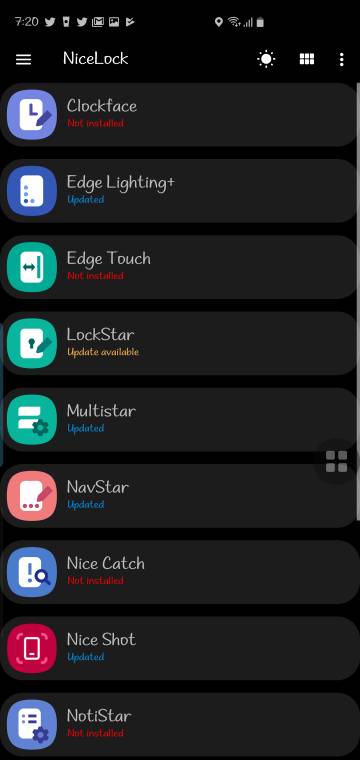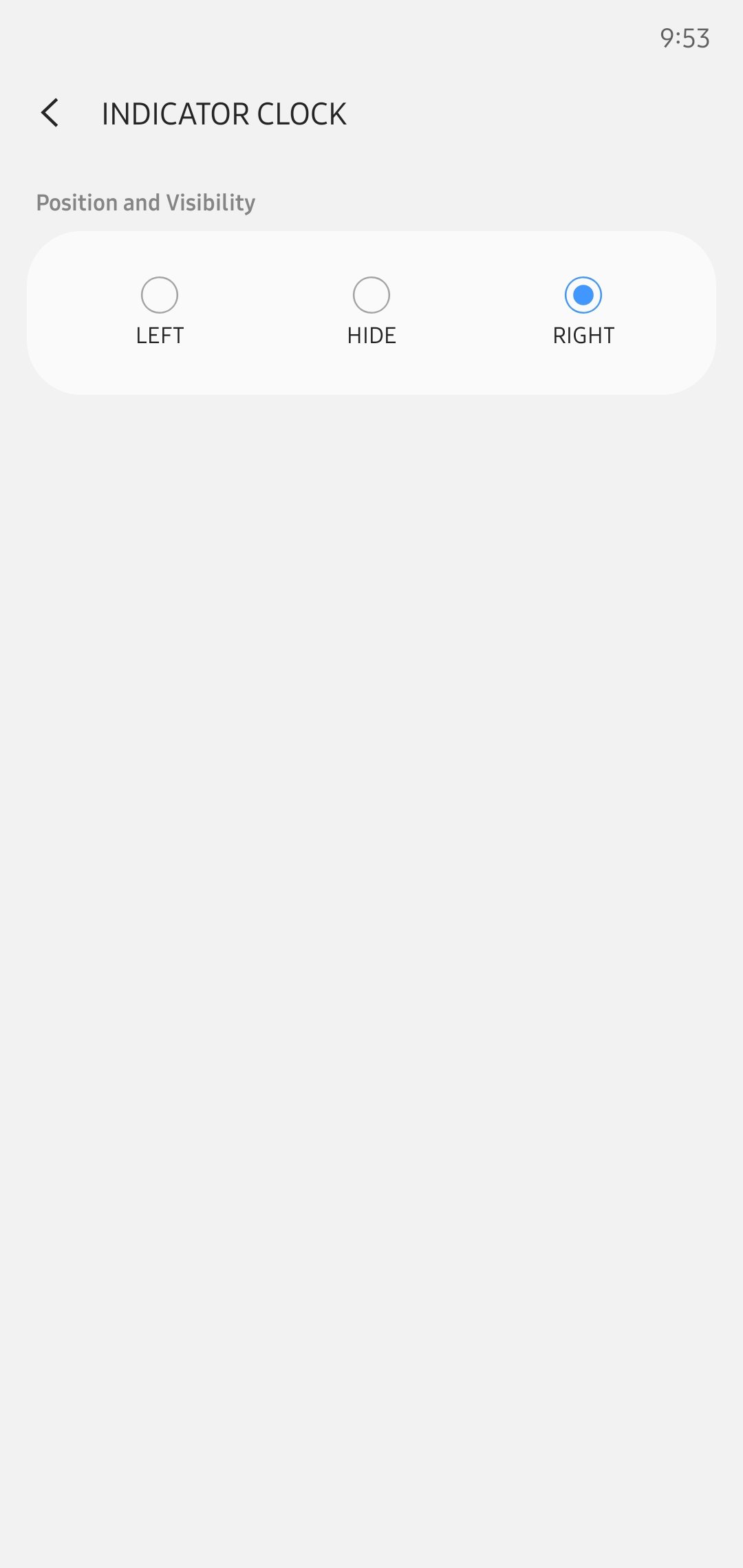- Oct 2, 2011
- 1,618
- 7
- 38
I've downloaded Goodlock and the modules for Quickstar and Lockstar and the Open button is faded out after install on both of them. I've uninstalled them and reinstalled, the same thing happens. This is directly from the Galaxy Store, is it not compatible with the Note 10+ until another update? I can't stand the clock being on the left.