D
Deleted member 2609113
Today Google Assistant has stopped working on my Pixel 4a.
When I swipe up from a corner I get "Assistant will be ready soon". See screenshot. In settings the Hey Google won't stay on, see second screenshot. I've cleared Assistant cache and rebooted. Nada. I've reset my voice recognition. Still won't work.
Occasionally voice will start Assistant but it won't complete commands and then it turns off.
So...short of doing a factory reset, any suggestions I could try?
It worked just fine yesterday. My wife's Pixel 4a Assistant is working as it should.


When I swipe up from a corner I get "Assistant will be ready soon". See screenshot. In settings the Hey Google won't stay on, see second screenshot. I've cleared Assistant cache and rebooted. Nada. I've reset my voice recognition. Still won't work.
Occasionally voice will start Assistant but it won't complete commands and then it turns off.
So...short of doing a factory reset, any suggestions I could try?
It worked just fine yesterday. My wife's Pixel 4a Assistant is working as it should.





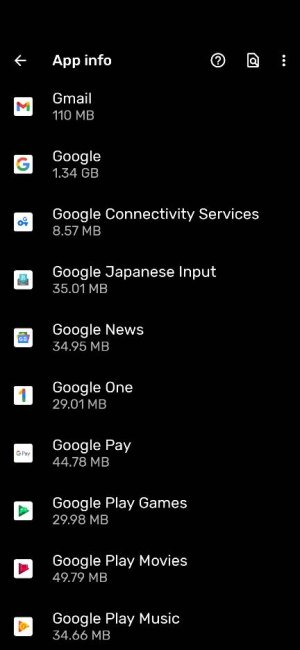
 .
.