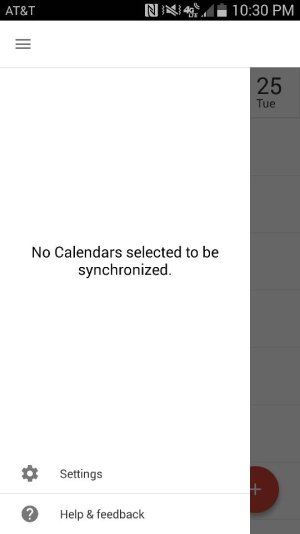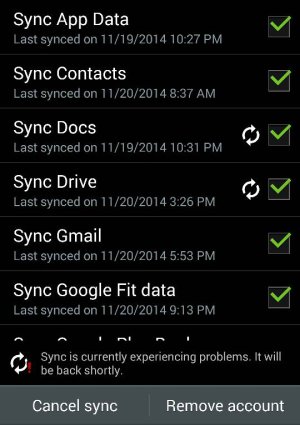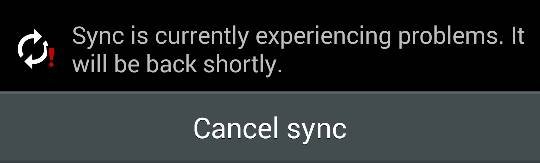OK, so recently AT&T rolled out 4.4.4. I upgraded, everything worked fine. Then I decided to remove Facebook from my phone, and wrote did a couple of things break big-time.
One was easy enough to fix - my contacts became corrupted, but since I store everything on Google I just deleted all contact info in application manager and everything pretty much synced back up.
My calendars, though, have never recovered. I've uninstalled the Google calendar app and reinstalled, I've tried using the stock calendar, but I can not get any calendar info on my phone. In Google calendar, when I hit the settings drawer it says No calendars selected to sync.
I've gone into Google account settings and manually done a sync. I've cleared calendar cache(s) (both Google and stock) in application manager. Uninstall, reinstall. Nada.
Calendars are syncing fine on my Nexus 7 so this is just an S4 issue. I mention Facebook earlier because I am convinced that deleting their app is related.
If anyone has had a similar calendar issue and managed to solve it, I'll buy you a beer if you can throw some advice my way. (Restrictions apply, limited time, etc.)
Thanks!
Posted via the Android Central App
One was easy enough to fix - my contacts became corrupted, but since I store everything on Google I just deleted all contact info in application manager and everything pretty much synced back up.
My calendars, though, have never recovered. I've uninstalled the Google calendar app and reinstalled, I've tried using the stock calendar, but I can not get any calendar info on my phone. In Google calendar, when I hit the settings drawer it says No calendars selected to sync.
I've gone into Google account settings and manually done a sync. I've cleared calendar cache(s) (both Google and stock) in application manager. Uninstall, reinstall. Nada.
Calendars are syncing fine on my Nexus 7 so this is just an S4 issue. I mention Facebook earlier because I am convinced that deleting their app is related.
If anyone has had a similar calendar issue and managed to solve it, I'll buy you a beer if you can throw some advice my way. (Restrictions apply, limited time, etc.)
Thanks!
Posted via the Android Central App