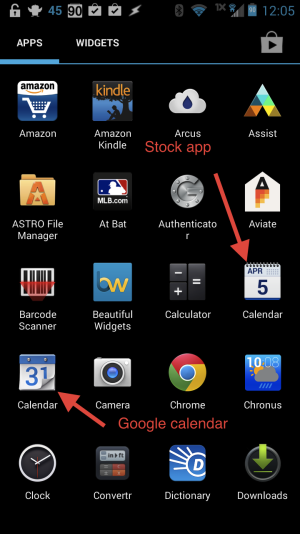Again - I hate to ask the same question three times, but is it the Google Calendar app from the Play Store, or is it the calendar app that ships with the phone? As close as they look, they *are* different. The one that ships with the phone is not the Google Calendar app.
https://forums.androidcentral.com/e...id=com.google.android.calendar&token=z3T-SNW-
So, if it's not the stock app, try installing the calendar app from the play store and see if that does the same thing.
It probably will, but worth a try. It could be a sync bug with the Maxx, though.
Fwiw, this hasn't happened on my phone. Whenever I delete a reminder, it doesn't come back that I recall.
https://forums.androidcentral.com/e...id=com.google.android.calendar&token=z3T-SNW-
So, if it's not the stock app, try installing the calendar app from the play store and see if that does the same thing.
It probably will, but worth a try. It could be a sync bug with the Maxx, though.
Fwiw, this hasn't happened on my phone. Whenever I delete a reminder, it doesn't come back that I recall.