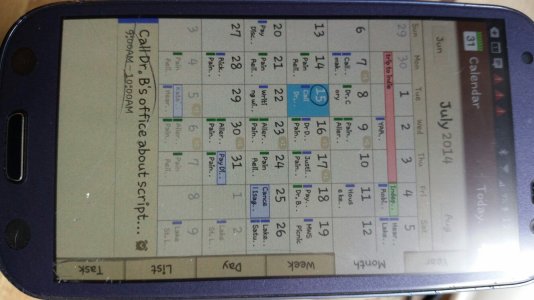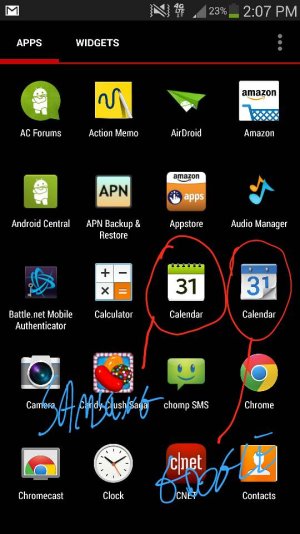- Jul 15, 2014
- 8
- 0
- 0
I just upgraded from the S3 to the S5. I like Google Calendar so downloaded the app expecting it to look exactly the same as on my S3. It doesn't and I find it completely unusable. On the S3 I had a Month/List (or Agenda) view. That's what I was expecting. Is there anyway to make it look like that and if not, what's a good alternative if I need to be able to sync with my Google calendar from my laptop?