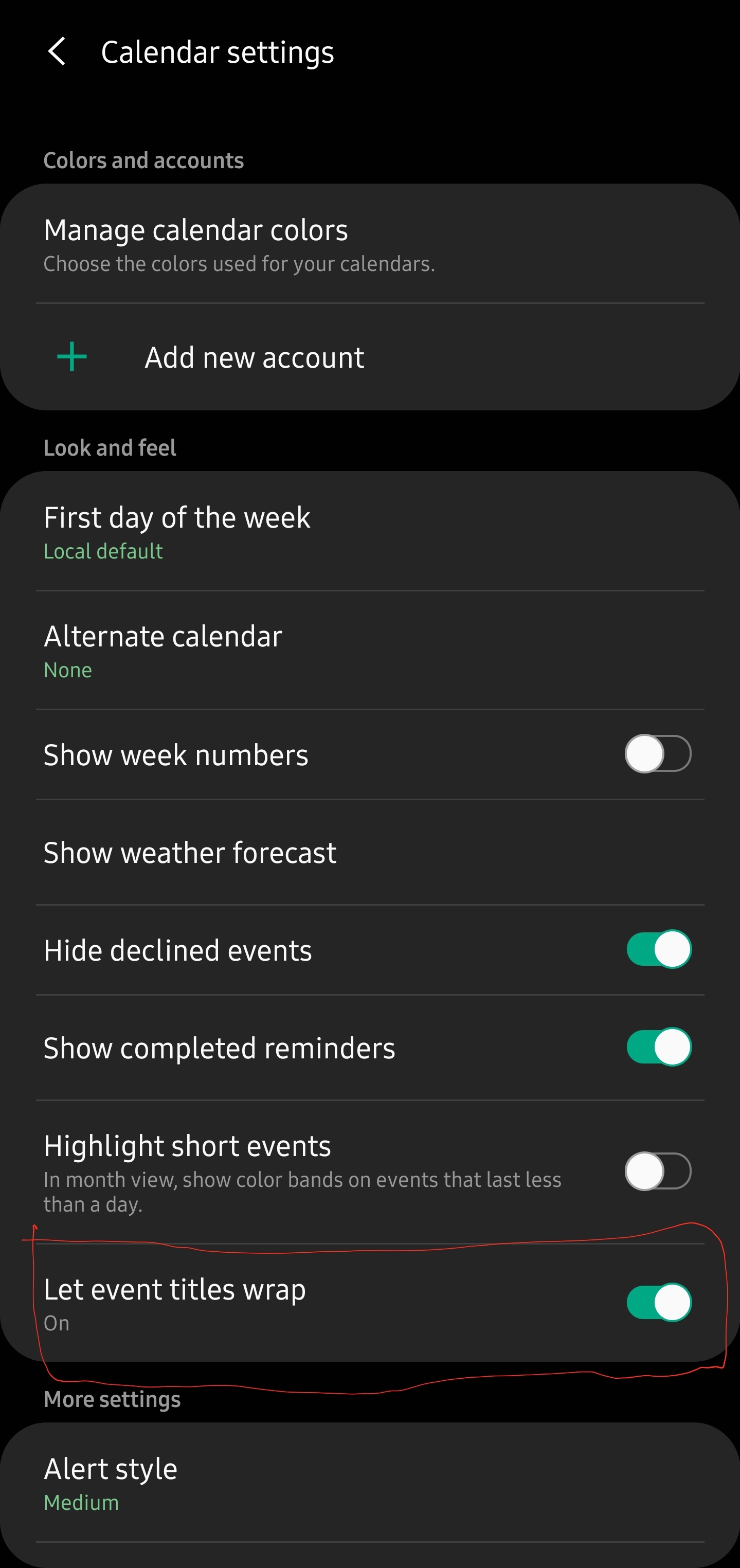Hello, had a Galaxy S8+ and the calendar widget installed. Words would not wrap to the next line.
For example...
Auto repair
On the S20+ the text is wrapping on many calendar entries. For example
Auto re
pair
Is there any way to have it not wrap?
I have tried deleting and replacing The widget. Tried making text smaller in accessibility, that also made no diff.
There does not seem to be any options in the google calendar widget settings
Any thoughts?
For example...
Auto repair
On the S20+ the text is wrapping on many calendar entries. For example
Auto re
pair
Is there any way to have it not wrap?
I have tried deleting and replacing The widget. Tried making text smaller in accessibility, that also made no diff.
There does not seem to be any options in the google calendar widget settings
Any thoughts?