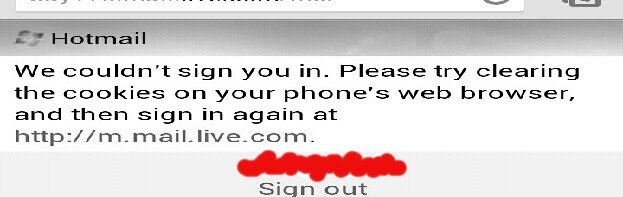- Jan 18, 2013
- 81
- 0
- 0
Hi,
I am pretty new with smart phones, but I have been very happy with Android and the Galaxy Note 2. Everything just seems to work. Just one small problem.
I use Google Chrome to log in to Hotmail. It worked fine for the first week I had the phone. But suddenly it does not log in. Two things can happen:
1. It downloads the hotmail page instead of showing it.
2. Hotmail replies "We can not log you in now. Empty cookies and cache and try again." I did that several times of course but the same problem appears again. i have also restarted the phone.
I once shut off the download manager but that just gave more problems instead. Chrome gave error message at start up.
Right now it downloads the hotmail page instead of showing it. I enclose the downloaded file here.
I can connect to hotmail via the resident browser (is it Samsung made?). Google Chrome does not show any other problems than this, I can surf to my gmail account and other pages without problem. The only problem is when Chrome tries to log in to Hotmail. It worked when I bought the phone short time ago and I use Chrome a lot. It would be nice to fix it, if possible.
Thanks
This is the download I get when I try to surf to Hotmail. It ways WAP, that is maybe wrong?
-----
<?xml version='1.0' encoding='utf-8'?>
<!DOCTYPE wml PUBLIC '-//WAPFORUM//DTD WML 1.1//EN'
'http://www.wapforum.org/DTD/wml_1.1.xml'>
<wml>
<head>
<meta http-equiv="Cache-Control" content="max-age=0" forua="true"/></head>
<card>
<onevent type='onenterforward'><go href='https://mid.live.com/si/default.aspx?lc=2057&wa=wsignin1.0&rpsnv=11&ct=1358448665&rver=6.1.6206.0&wp=MBI&wreply=http%3a%2f%2fmail.live.com%2fmd%2ffolder.aspx%3ffid%3d00000000-0000-0000-0000-000000000001%26n%3d653946397&lc=2057&id=64855&MspSty=mobile&mspco=1&pcexp=false'/></onevent>
<onevent type='onenterbackward'><prev/></onevent>
</card>
</wml>
---------
I am pretty new with smart phones, but I have been very happy with Android and the Galaxy Note 2. Everything just seems to work. Just one small problem.
I use Google Chrome to log in to Hotmail. It worked fine for the first week I had the phone. But suddenly it does not log in. Two things can happen:
1. It downloads the hotmail page instead of showing it.
2. Hotmail replies "We can not log you in now. Empty cookies and cache and try again." I did that several times of course but the same problem appears again. i have also restarted the phone.
I once shut off the download manager but that just gave more problems instead. Chrome gave error message at start up.
Right now it downloads the hotmail page instead of showing it. I enclose the downloaded file here.
I can connect to hotmail via the resident browser (is it Samsung made?). Google Chrome does not show any other problems than this, I can surf to my gmail account and other pages without problem. The only problem is when Chrome tries to log in to Hotmail. It worked when I bought the phone short time ago and I use Chrome a lot. It would be nice to fix it, if possible.
Thanks
This is the download I get when I try to surf to Hotmail. It ways WAP, that is maybe wrong?
-----
<?xml version='1.0' encoding='utf-8'?>
<!DOCTYPE wml PUBLIC '-//WAPFORUM//DTD WML 1.1//EN'
'http://www.wapforum.org/DTD/wml_1.1.xml'>
<wml>
<head>
<meta http-equiv="Cache-Control" content="max-age=0" forua="true"/></head>
<card>
<onevent type='onenterforward'><go href='https://mid.live.com/si/default.aspx?lc=2057&wa=wsignin1.0&rpsnv=11&ct=1358448665&rver=6.1.6206.0&wp=MBI&wreply=http%3a%2f%2fmail.live.com%2fmd%2ffolder.aspx%3ffid%3d00000000-0000-0000-0000-000000000001%26n%3d653946397&lc=2057&id=64855&MspSty=mobile&mspco=1&pcexp=false'/></onevent>
<onevent type='onenterbackward'><prev/></onevent>
</card>
</wml>
---------