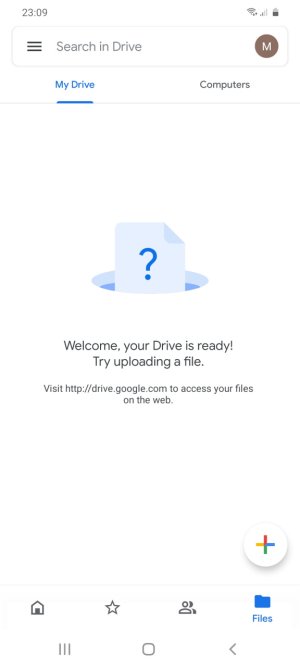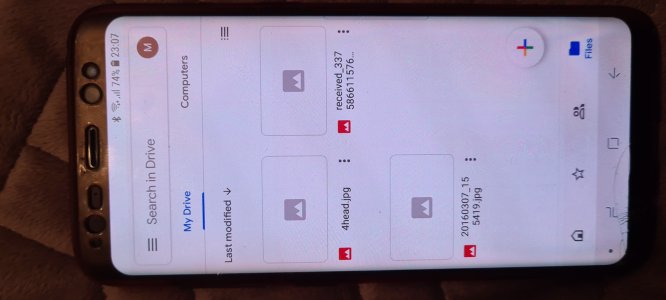- May 25, 2020
- 16
- 0
- 0
I've posted another question on here but I assume each issue needs a separate post.
I backed up a load of photos from an S8 to a new google drive account to be able to download to my new S20+, however, when I open drive from the S20 there is nothing there, literally nothing synced. I look back on the S8 and the thumbnails haven't generated but the files are there, refreshing the screen on the S8 causes 20 or so of the 500 photos to do the waiting to upload animation.
Is this a known issue or am I doing something wrong?
I backed up a load of photos from an S8 to a new google drive account to be able to download to my new S20+, however, when I open drive from the S20 there is nothing there, literally nothing synced. I look back on the S8 and the thumbnails haven't generated but the files are there, refreshing the screen on the S8 causes 20 or so of the 500 photos to do the waiting to upload animation.
Is this a known issue or am I doing something wrong?