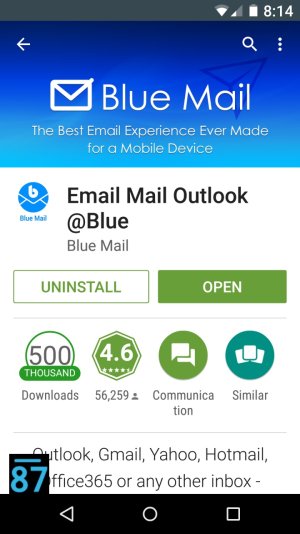- Aug 30, 2012
- 660
- 0
- 0
For the last two days my inbox isn't giving me notifications. Uninstall and reinstalled no luck. Other apps are notifying just fine. In order to know if a new Gmail I have to open the app. Worked fine until two days ago. Any thoughts? Nexus 6 stock t-mobile.
Posted via the Android Central App
Posted via the Android Central App