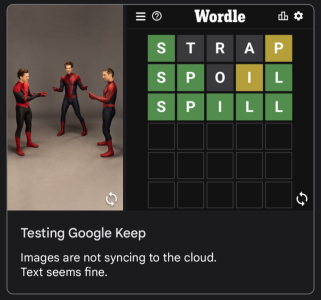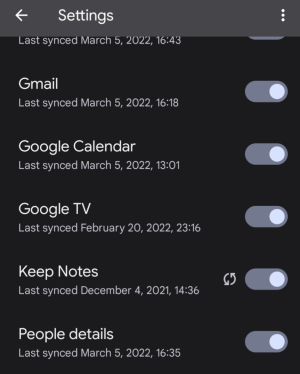- Oct 31, 2018
- 179
- 0
- 16
Just realized a lot of images in Google Keep are not syncing properly on my Pixel 3.
Recently switched to the 6 pro. Good thing I am still keeping my Pixel 3, else I would have lost a lot of notes.
Anyone else encountering this issue? Still haven't been able to resolve it so far.
Recently switched to the 6 pro. Good thing I am still keeping my Pixel 3, else I would have lost a lot of notes.
Anyone else encountering this issue? Still haven't been able to resolve it so far.