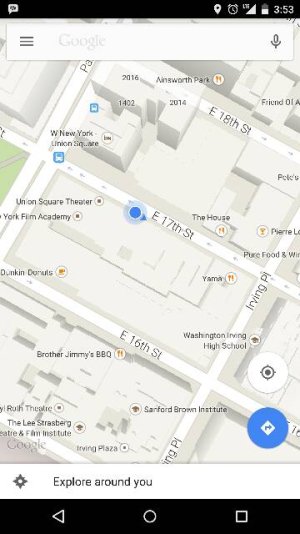This probably isn't relevant to most users but I'll say it anyway.
Most of the time (probably 99%) I keep my location setting on "battery saving" -- which means the system doesn't use the GPS (a bit of a battery hog) but instead uses various radio signals (cell towers, known wi-fi locations) to guess location.
Anyway, I was heading out to the exurbs to buy a CraigsList item about a month ago and I actually needed navigational help. I had forgotten about the battery saving setting (which was making the device useless for navigation in the boondocks). It didn't dawn on me until a couple hours later why Google Maps was so inaccurate.

I won't make that mistake again. It's worth pointing out that if you see weird results in Maps check to be sure your location setting is on "High Accuracy". And if you're a battery-saving geek like me remember to put it back on "Battery Saving" when you're finished using Maps.