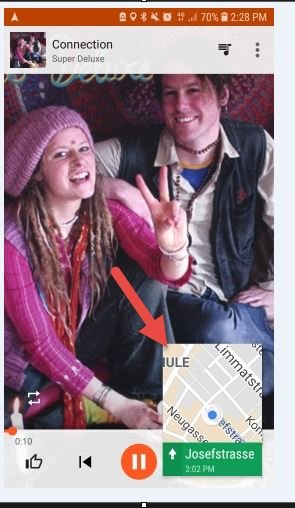- Jun 21, 2018
- 3
- 0
- 0
Just got my Oreo update yesterday on my S7.
Now I have a big issue with it, tried to find something here but unfortunately don’t even know what these things are called, so difficult to google for... I hope somebody here can help me and understands my explanations.
First issue is with Google Play Music. This already happened a while ago, don’t know why, but the mini player disappeared!! I mean these fast access controls when you scroll from the top of the phone. This is really cumbersome switching back to the App each time if I wanna change the music. Would be really great if somebody had a tip how to bring these controls back? Maybe a Setting that I am missing but sorry couldn’t find anything.
In any case solving the first issue, potentially reelevates the second one in case it is unsolvable.
Second issue with Google Maps. This came just now with the update and I am unable to configure it back. So what I do while I drive, I put my phone in a holder, listen to music with Google Play Music and navigate with Google Maps. Now whenever I switch to the Music, the Maps is still displayed in a small window at the bottom right corner. Right above the “Next” control of my player so in order now to switch to the next song while I am driving, many clicks are required which makes the whole thing dangerous. Is there any way to remove this permanent small navigation window permanently?
so in order now to switch to the next song while I am driving, many clicks are required which makes the whole thing dangerous. Is there any way to remove this permanent small navigation window permanently?
Looking forward to your feedback & thanks so much in advance.
Yvonne
Now I have a big issue with it, tried to find something here but unfortunately don’t even know what these things are called, so difficult to google for... I hope somebody here can help me and understands my explanations.
First issue is with Google Play Music. This already happened a while ago, don’t know why, but the mini player disappeared!! I mean these fast access controls when you scroll from the top of the phone. This is really cumbersome switching back to the App each time if I wanna change the music. Would be really great if somebody had a tip how to bring these controls back? Maybe a Setting that I am missing but sorry couldn’t find anything.
In any case solving the first issue, potentially reelevates the second one in case it is unsolvable.
Second issue with Google Maps. This came just now with the update and I am unable to configure it back. So what I do while I drive, I put my phone in a holder, listen to music with Google Play Music and navigate with Google Maps. Now whenever I switch to the Music, the Maps is still displayed in a small window at the bottom right corner. Right above the “Next” control of my player
Looking forward to your feedback & thanks so much in advance.
Yvonne