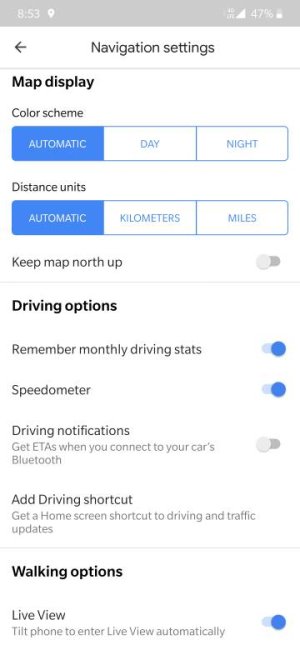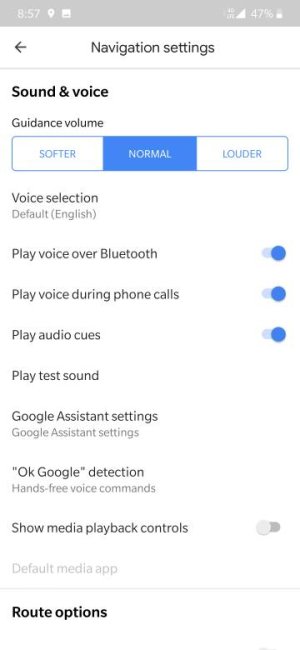A
Android Central Question
SO this has been asked for some time now, it is August 2019 and I have a new Moto G7 and when paired in my cars the bluetooth phone works fine but with Google Maps the "voice directions" will not play from the car's speakers. Is this still a Google Map's issue?? Best App to get around it or what? Thanks, Dave