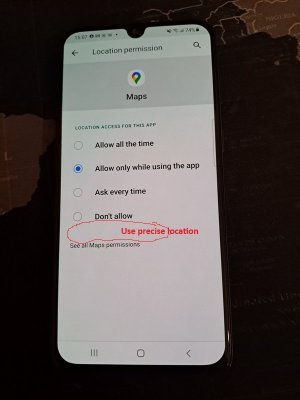It's odd that this would affect multiple devices at the same time but that likely tells us that it is specific to you and your devices. I don't see how changing the sound profile has affected this but let's see if we can work through this.
Based on the information you've provided it sounds like either a system setting or a bad app. Put your phone in Safe Mode and see if Maps can find your current location correctly. To put your Samsung device in Safe Mode, press and hold the power button until the options to shutdown, restart and enter airplane mode appears, press and hold the power button until the option for Safe Mode appears, then tap Safe Mode and wait for the device to restart. When I tried this to be sure it would work in SM it took a moment for the device to find its bearings and display my location so don't get in too much of a hurry and give it moment to catch up.
What was the result? If your device found itself while in SM that would be a strong indicator that there is a bad app at play. If your location was still incorrect, that would be a strong indicator that either a setting in the Maps app is bad or a system setting may be bad.
We need the results of this test to really continue.
You mention that it shows you in York but don't really tell us how far from you that is, just a few kilometers, dozens of km, hundreds?
In the meantime, do you have any other location based apps installed or that you are using? A fitness tracker, location spoof app, VPN, or anything else you can think of in your app drawer that relies on or heavily uses location? Try disabling any app that falls into this category and testing.
On one of your devices can you install a third party navigation app, like Waze or Maps.me, to test their accuracy? What is the result?
This would tell us if the issue is just GMaps or if it is the device. If no app can precisely locate you that would strongly indicate an issue with a system setting or bad app, while if one app works and the other does not it would put the issue with the non-working app.
Let us know what you find and we'll offer advice based on your findings.