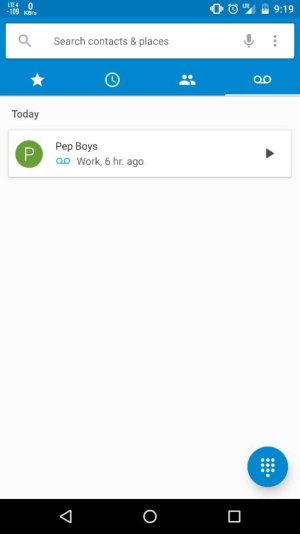Google Nexus 6P Visual Voicemail on AT&T
- Thread starter Wildo6882
- Start date
You are using an out of date browser. It may not display this or other websites correctly.
You should upgrade or use an alternative browser.
You should upgrade or use an alternative browser.
gquiring
Well-known member
- Mar 8, 2011
- 191
- 1
- 18
Re: Visual Voicemail on AT&T
From what I Googled T-Mobile and Project Fi are the only carriers to support the native visual voice mail in Marshmallow. I would guess when more AT&T carrier phones start shipping with Marshmallow they will change their VM system.
From what I Googled T-Mobile and Project Fi are the only carriers to support the native visual voice mail in Marshmallow. I would guess when more AT&T carrier phones start shipping with Marshmallow they will change their VM system.
Lepa79
Well-known member
- Apr 5, 2015
- 2,683
- 1
- 0
Re: Visual Voicemail on AT&T
I created my Google voice account tonight. Got my voicemail on VZ forwarded to my Google number (see google voice mail setting online under your account). Download google voice app and enable voicemail display option in phone log.
I use Google voice as my voice mail number with att, enabling voicemail display option in voice app will enable visual voicemail in stock phone app.
I created my Google voice account tonight. Got my voicemail on VZ forwarded to my Google number (see google voice mail setting online under your account). Download google voice app and enable voicemail display option in phone log.
ryleyinstl
Well-known member
- May 19, 2011
- 50
- 0
- 0
As others have mentioned, just grab a Google Voice number and redirect ATT voicemail there. GV voicemail then integrates into the phone dialer (and hangouts if you wish). Very slick. Works a charm.
Posted via Nexus 6p
Posted via Nexus 6p
Re: Visual Voicemail on AT&T
1. Install the Google Voice App and set it to only voice mail: https://forums.androidcentral.com/e...android.apps.googlevoice&hl=en&token=eo3qh5jL
Each time you open the app you'll see all of your voicemails transcribed in there and you can listen to it from there. The cons of it are, the app is a bit outdated and you can only listen to voicemail through the earpiece and you can't easily switch it to speaker phone. If you switch it to speaker phone in the settings, then it will always play through speaker phone. You can still listen to the voicemail through the dialer, it won't affect it there. So you can use the dialer to listen to voicemails and the Google Voice app to read the transcription.
2. In your Google voice settings, go into the General settings and check off the box to email you the transcript or text it to you (or both). You'll get the transcript sent to it the second it's done.
3. Put a shortcut in your Browser on your phone to Google Voice and go online to view them.
There are a few ways to get the transcript from Google voice, for free.I have done the same, and I now get voicemail notification in the stock dialer, but there is no visual part, IE the transcription.
Does yours have transcription available in the stock dialer?
1. Install the Google Voice App and set it to only voice mail: https://forums.androidcentral.com/e...android.apps.googlevoice&hl=en&token=eo3qh5jL
Each time you open the app you'll see all of your voicemails transcribed in there and you can listen to it from there. The cons of it are, the app is a bit outdated and you can only listen to voicemail through the earpiece and you can't easily switch it to speaker phone. If you switch it to speaker phone in the settings, then it will always play through speaker phone. You can still listen to the voicemail through the dialer, it won't affect it there. So you can use the dialer to listen to voicemails and the Google Voice app to read the transcription.
2. In your Google voice settings, go into the General settings and check off the box to email you the transcript or text it to you (or both). You'll get the transcript sent to it the second it's done.
3. Put a shortcut in your Browser on your phone to Google Voice and go online to view them.
Last edited:
renegad3
Well-known member
- May 16, 2013
- 159
- 0
- 0
Re: Visual Voicemail on AT&T
my problem is not getting transcription. it works fine, and I receive them in messages.app
my problem is getting transcription from google voice in the stock dialer app. I would like to eliminate the need for two apps to see vvm.
There are a few ways to get the transcript from Google voice, for free.
1. Install the Google Voice App and set it to only voice mail: https://forums.androidcentral.com/e...android.apps.googlevoice&hl=en&token=FZGvgLyH
Each time you open the app you'll see all of your voicemails transcribed in there and you can listen to it from there. The cons of it are, the app is a bit outdated and you can only listen to voicemail through the earpiece and you can't easily switch it to speaker phone. If you switch it to speaker phone in the settings, then it will always play through speaker phone. You can still listen to the voicemail through the dialer, it won't affect it there. So you can use the dialer to listen to voicemails and the Google Voice app to read the transcription.
2. In your Google voice settings, go into the General settings and check off the box to email you the transcript or text it to you (or both). You'll get the transcript sent to it the second it's done.
3. Put a shortcut in your Browser on your phone to Google Voice and go online to view them.
my problem is not getting transcription. it works fine, and I receive them in messages.app
my problem is getting transcription from google voice in the stock dialer app. I would like to eliminate the need for two apps to see vvm.
- Apr 17, 2012
- 32,273
- 23
- 38
Re: Visual Voicemail on AT&T
When going to the phone and clicking the voicemail symbol what happens?
Well I'm trying to get it to work in the phone app. Apparently it's native in Marshmallow but I can't get it to show up.
When going to the phone and clicking the voicemail symbol what happens?
- Aug 13, 2010
- 3,360
- 28
- 0
Re: Visual Voicemail on AT&T
There is no voicemail symbol in the phone.When going to the phone and clicking the voicemail symbol what happens?
- Apr 17, 2012
- 32,273
- 23
- 38
Re: Visual Voicemail on AT&T
Nothing like this? Within the phone app?
There is no voicemail symbol in the phone.
Nothing like this? Within the phone app?
Attachments
- Aug 13, 2010
- 3,360
- 28
- 0
Re: Visual Voicemail on AT&T
No sir, just the 1st three tabs.Nothing like this? Within the phone app?
- Apr 17, 2012
- 32,273
- 23
- 38
Re: Visual Voicemail on AT&T
Oh wow ... Yeah I guess you can't with them. I was going to install the T-Mobile VVM app but saw that and said "No reason to" since that works fine.
No sir, just the 1st three tabs.
Oh wow ... Yeah I guess you can't with them. I was going to install the T-Mobile VVM app but saw that and said "No reason to" since that works fine.
- Aug 13, 2010
- 3,360
- 28
- 0
Re: Visual Voicemail on AT&T
I guess it's not available on AT&T right now. Which really sucks. I was looking forward to it.Oh wow ... Yeah I guess you can't with them. I was going to install the T-Mobile VVM app but saw that and said "No reason to" since that works fine.
Similar threads
- Replies
- 1
- Views
- 3K
- Replies
- 1
- Views
- 3K
- Replies
- 1
- Views
- 1K
- Replies
- 13
- Views
- 2K
- Replies
- 15
- Views
- 4K
Trending Posts
-
-
-
-
Post your case choices here.
- Started by Chex313
- Replies: 81
-
Forum statistics

Space.com is part of Future plc, an international media group and leading digital publisher. Visit our corporate site.
© Future Publishing Limited Quay House, The Ambury, Bath BA1 1UA. All rights reserved. England and Wales company registration number 2008885.