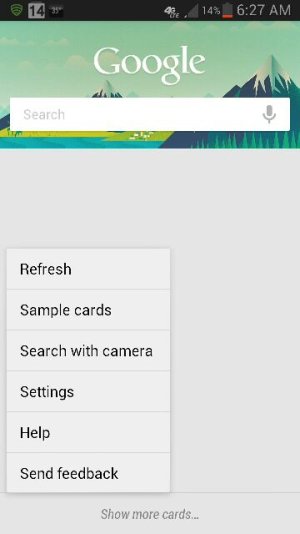Hello, I'm experiencing an issue on my Note 2 when I bring up Google Now I can't access the settings for the app itself they flicker really quick and disappear immediately. It works fine on my N7 so I'm thinking it's just Note 2. I'm not sure if this error was prior to the update today (13 Feb) or not because I never checked it prior. Is anyone else having a similar issue? I've searched the forums didn't see anything reported on this. Any thoughts or fixes?
Sent from my Nexus 7 using Tapatalk 2
Sent from my Nexus 7 using Tapatalk 2