So I have both an original Pixel stand as well as a Gen 2 (one upstairs and one downstairs) that I used with my Pixel 7 Pro.
I just turned on the Home control so that I can touch my phone while on the stand to adjust my thermostat without having to unlock or remove my phone from the stand - sounds great in theory. Here is my actual experience with both:
Pixel Stand - I selected the Nest Thermostat as the only device I wanted to use with Home Control. When my Pixel 7 Pro is on the Stand and i touch the screen, I do see the Home Control icon for the thermostat - but it doesn't show the actual temperature only the name of the thermostat (which is Upstairs). When I press on the widget, the only option it gives me is "choose a mode" and I can select from heating, cooling or off. Is this the intended user experience? I only swap from heating to cooling twice a year. What I was hoping for is the ability to see what the current temperature is and to adjust it. See pictures.
Pixel Stand Gen 2 I was hoping for a better experience as this is the one in my bedroom, but when I go separately into the Pixel Stand 2 Home Control and then attempt to add my bedroom thermostat by selecting the checkbox next to it and hitting the "Turn On" button (same process I followed to successfully add my upstairs thermostat to my Gen 1 Stand) - it doesn't actually add it. I go back into the settings and nothing is checked. Tried re-adding it and then hitting the Turn On button again and same thing. So I can't even get a widget to display on my Gen 2. Complete fail on Google's part or am I doing something wrong?
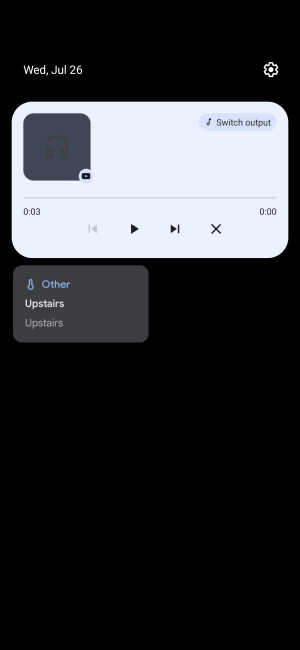
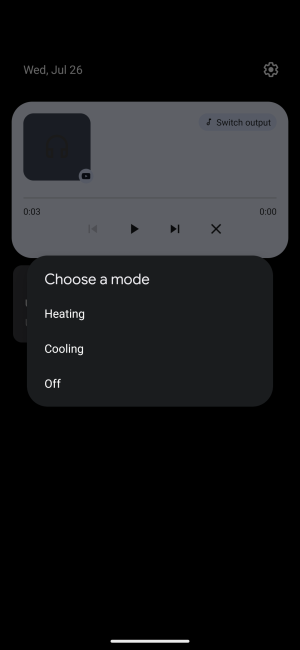 Anyone else experienced either of these and find a fix?
Anyone else experienced either of these and find a fix?
I just turned on the Home control so that I can touch my phone while on the stand to adjust my thermostat without having to unlock or remove my phone from the stand - sounds great in theory. Here is my actual experience with both:
Pixel Stand - I selected the Nest Thermostat as the only device I wanted to use with Home Control. When my Pixel 7 Pro is on the Stand and i touch the screen, I do see the Home Control icon for the thermostat - but it doesn't show the actual temperature only the name of the thermostat (which is Upstairs). When I press on the widget, the only option it gives me is "choose a mode" and I can select from heating, cooling or off. Is this the intended user experience? I only swap from heating to cooling twice a year. What I was hoping for is the ability to see what the current temperature is and to adjust it. See pictures.
Pixel Stand Gen 2 I was hoping for a better experience as this is the one in my bedroom, but when I go separately into the Pixel Stand 2 Home Control and then attempt to add my bedroom thermostat by selecting the checkbox next to it and hitting the "Turn On" button (same process I followed to successfully add my upstairs thermostat to my Gen 1 Stand) - it doesn't actually add it. I go back into the settings and nothing is checked. Tried re-adding it and then hitting the Turn On button again and same thing. So I can't even get a widget to display on my Gen 2. Complete fail on Google's part or am I doing something wrong?
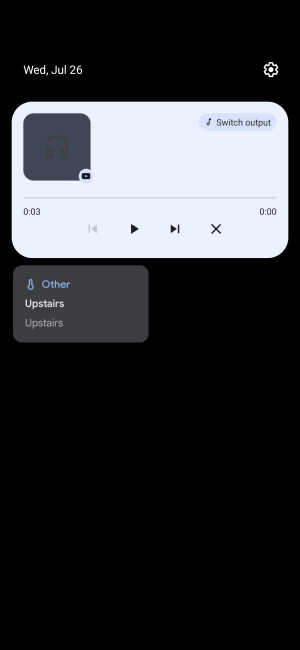
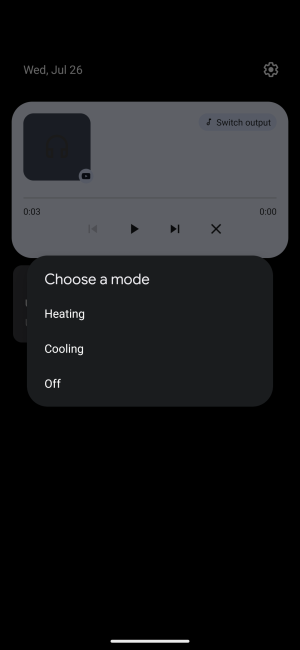 Anyone else experienced either of these and find a fix?
Anyone else experienced either of these and find a fix?


