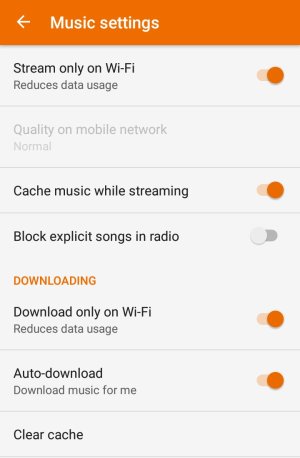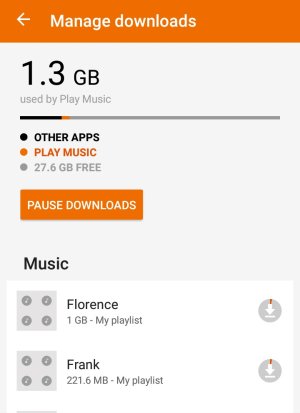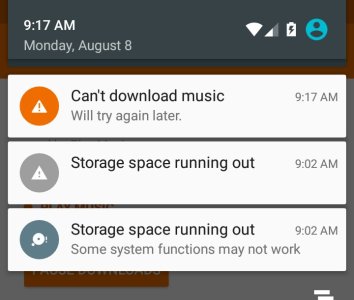Greetings,
This is my first post and I'll try to provide as much relevant information as possible and I'll try to kjeep my antipathy towards Google in check.
My phone is an LG Moto G (2nd Generation) that is ~2 years old using Android version 6.0 with 8 GM built in memory with 32 GB removable memory. I believe that as of recently, Android is supposed to treat these two storage locations as one drive, but that does not seem to be the case. Previously, I did not download music for non wifi play due to the small available storage on the 8 GB built in memory. However, with the "consolidation" of the two memory locations, you would expect that the OS would have the sense to use all available space.
Today, however, I took a chance (never a good idea with anything technology related) and started to have the device download my playlists only then took a shower. When I was finished, my phone was freaking about no space, etc. So I checked and sure enough, under Settings >> Storage & USB, there are three items. Android OS, Internal storage, and ScanDisk SD card. The latter has 1.63/29.24 GB used and the Internal Storage was nearly full. (Not sure what it was because I have since deleted all my music and restarted the phone.)
Thoughts? Suggestions? Am I an *****?
I've worked in the tech industry for the last 20 years (networking) so I'm not a Luddite, but for the life of me, Android phones are so illogical in many ways I'm sure the only reason people buy them is because they either hate Apple or the can't afford an iPhone. I'm in the latter category.
This is my first post and I'll try to provide as much relevant information as possible and I'll try to kjeep my antipathy towards Google in check.
My phone is an LG Moto G (2nd Generation) that is ~2 years old using Android version 6.0 with 8 GM built in memory with 32 GB removable memory. I believe that as of recently, Android is supposed to treat these two storage locations as one drive, but that does not seem to be the case. Previously, I did not download music for non wifi play due to the small available storage on the 8 GB built in memory. However, with the "consolidation" of the two memory locations, you would expect that the OS would have the sense to use all available space.
Today, however, I took a chance (never a good idea with anything technology related) and started to have the device download my playlists only then took a shower. When I was finished, my phone was freaking about no space, etc. So I checked and sure enough, under Settings >> Storage & USB, there are three items. Android OS, Internal storage, and ScanDisk SD card. The latter has 1.63/29.24 GB used and the Internal Storage was nearly full. (Not sure what it was because I have since deleted all my music and restarted the phone.)
Thoughts? Suggestions? Am I an *****?
I've worked in the tech industry for the last 20 years (networking) so I'm not a Luddite, but for the life of me, Android phones are so illogical in many ways I'm sure the only reason people buy them is because they either hate Apple or the can't afford an iPhone. I'm in the latter category.