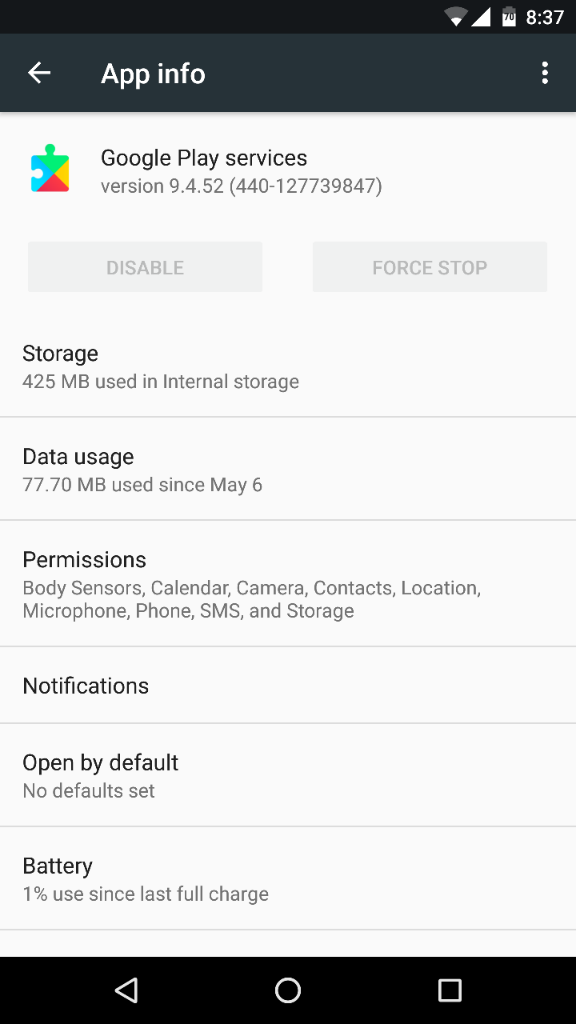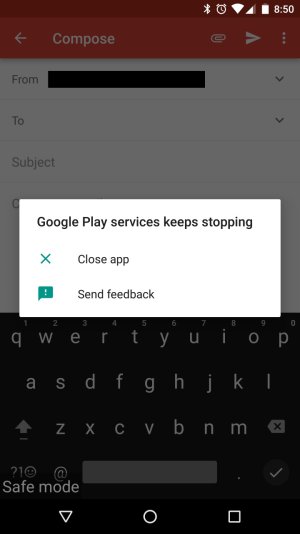- Aug 11, 2014
- 17
- 0
- 0
Google Play Services Has Stopped Nexus 6p OS 7.0
Hi,
So I looked around the forums and tried what seemed like a few outdated solutions for getting ride of the "Google Play Services Has Stopped" problem.
It's happening non stop when I try to compose an email in the gmail app and hangouts has been a mess for me (constant crashing and rebooting). I'm running the latest dev preview of Android 7.0.
Anyone else having this issue or have a solution?
Thanks!
Hi,
So I looked around the forums and tried what seemed like a few outdated solutions for getting ride of the "Google Play Services Has Stopped" problem.
It's happening non stop when I try to compose an email in the gmail app and hangouts has been a mess for me (constant crashing and rebooting). I'm running the latest dev preview of Android 7.0.
Anyone else having this issue or have a solution?
Thanks!