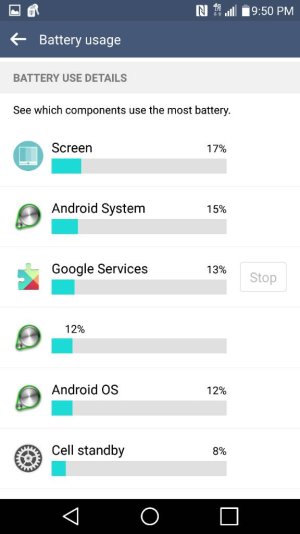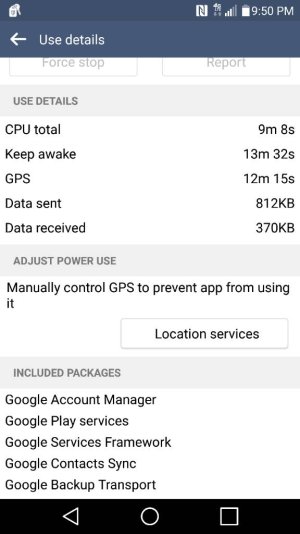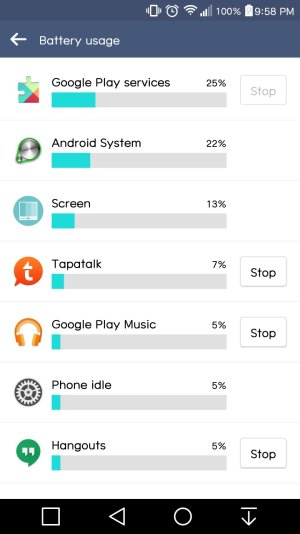What all is included in Google Play Services? It's killing my battery.
Gmail is set to manual sync. Play Store is set to all manual too (no automatic updating) .
I'm trying to figure out what I can disable or adjust
Posted via the Android Central App
Gmail is set to manual sync. Play Store is set to all manual too (no automatic updating) .
I'm trying to figure out what I can disable or adjust
Posted via the Android Central App


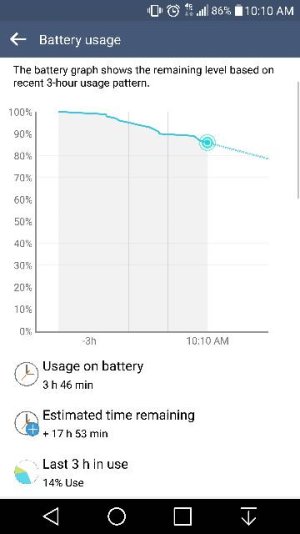
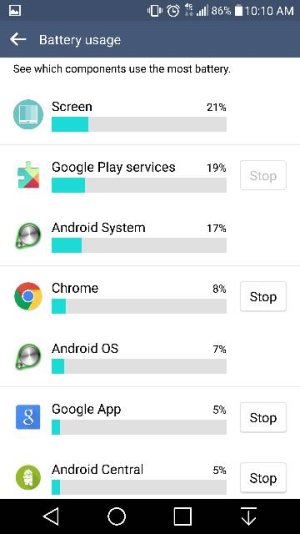
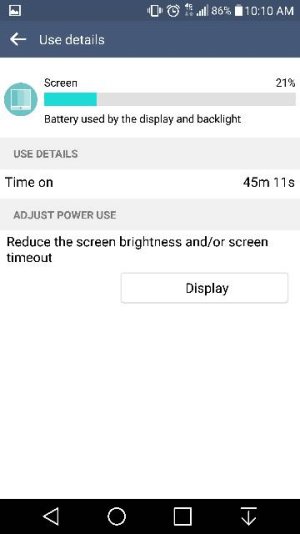
![Screenshot_2015-06-12-19-32-47[1].jpg](https://androidcentral-data.community.forum/attachments/121/121510-eb04066d024d98daf50317db9dde01ae.jpg?hash=6wQGbQJNmN)
![Screenshot_2015-06-12-19-32-54[1].jpg](https://androidcentral-data.community.forum/attachments/121/121512-b5ba68ea9a38a68713500f5c5d66f504.jpg?hash=tbpo6po4po)
![Screenshot_2015-06-12-19-33-02[1].jpg](https://androidcentral-data.community.forum/attachments/121/121515-be5b89de5743fe370f69daed7b945f56.jpg?hash=vluJ3ldD_j)
![Screenshot_2015-06-12-19-33-10[1].jpg](https://androidcentral-data.community.forum/attachments/121/121517-df79e51da0a5fb0da5198448728aac68.jpg?hash=33nlHaCl-w)
![Screenshot_2015-06-12-19-33-14[1].jpg](https://androidcentral-data.community.forum/attachments/121/121519-9267bd82c3fda14266880e727a43eb42.jpg?hash=kme9gsP9oU)