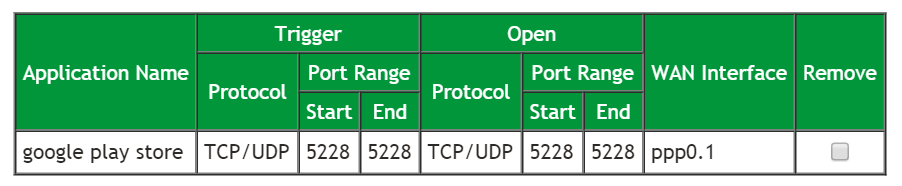Thanks, it solved 90% of the problem! Something 10% strange though. Like, I clicked on the "Get this app" link in this page, it diverted to Playstore and showed a loaded AC app page and left sidebar with my info. So I pressed back button on my mobile, left sidebar disappeared. I clicked on download button for AC app the download topbar appeared at notification area of my mobile but no progress. Playstore also not starting, not even the empty progress bar. I thought its gonna be time out again so I pressed back button tried to close playstore. But then a left sidebar appeared, without my info. I pressed back button again, sidebar gone, still no downloading, notification still hanging there. Pressed back again, playstore page gone, notification hanging there, and started download after like 4,5 minutes after (because it started working when I was trying to figure out how to get rid of that hanging download progress topbar.) And it worked normal afterwards(downloaded, installed, noticed success installation). I wonder if it has something to do with closing the playstore otherwise that might become a second download, which caused crashing or timeout.