google play store services not supported on your device
- Thread starter guad009
- Start date
You are using an out of date browser. It may not display this or other websites correctly.
You should upgrade or use an alternative browser.
You should upgrade or use an alternative browser.
TheChosenDoge
Well-known member
- Feb 19, 2016
- 202
- 0
- 0
Sorry about that. It can sometimes happen but it should still support your Note 2
The various problems can be these
You are using an outdated version of Google Play Services app.
You may be using an older version of android which may not be compatible with the app you are trying to run.
It may be caused due to synchronization failure in android smartphone.
It may be caused due to hardware problem from the manufacturer side.
Solution 1 – Clear Cache of Google Play Services:
This is the basic solution to fix any Google Play error. To do so, follow the below steps.
Go to Settings>>Apps.
Search for Google Play Services/Google Play Store in the apps list.
Now, click on Clear Cache and Clear data button.
Now, again go to Settings>>Apps.
Search for Google Play Framework in the apps list.
Click on Clear Cache and Clear data button.
If this also does not solve, then again go to Settings>>Apps.
Now, search for the app in which you are having problem with this error.
Now, click on Clear Cache and Clear data button.
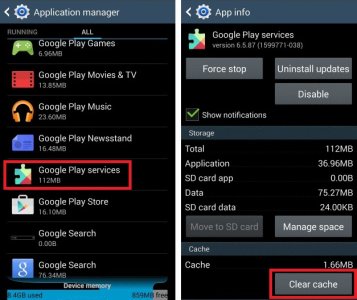
Let me know if this helps
The various problems can be these
You are using an outdated version of Google Play Services app.
You may be using an older version of android which may not be compatible with the app you are trying to run.
It may be caused due to synchronization failure in android smartphone.
It may be caused due to hardware problem from the manufacturer side.
Solution 1 – Clear Cache of Google Play Services:
This is the basic solution to fix any Google Play error. To do so, follow the below steps.
Go to Settings>>Apps.
Search for Google Play Services/Google Play Store in the apps list.
Now, click on Clear Cache and Clear data button.
Now, again go to Settings>>Apps.
Search for Google Play Framework in the apps list.
Click on Clear Cache and Clear data button.
If this also does not solve, then again go to Settings>>Apps.
Now, search for the app in which you are having problem with this error.
Now, click on Clear Cache and Clear data button.
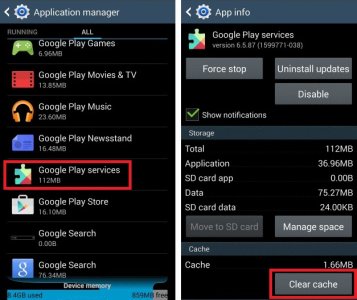
Let me know if this helps
beah palcon
New member
- Aug 9, 2016
- 1
- 0
- 0
How to repair my google play services, every time i open the other apps the google play services always say your google play services, which some of your applications rely on, is not supported by your device. Please check your Google Settings.
what will i do?
what will i do?
Emmanuel Chikwandason
New member
- Jul 6, 2018
- 1
- 0
- 0
Katts phone
New member
- Aug 26, 2018
- 2
- 0
- 0
that's your advice? Google says the same thing. Some of us were sold international versions (china) of these non-supported devices before we realized this could even be an issue. Android = Google, is what most people think. I did. till i bought the wrong model of a galaxy folder. there should be something else we can do
chongtham bubhonsingh
New member
- Jan 11, 2019
- 1
- 0
- 0
Mooncatt
Ambassador
- Feb 23, 2011
- 11,108
- 879
- 113
There's Google Play, and Google Play Services. Many apps use Google Play Services to perform various functions. One example I discovered was the inability for voice dial and contact syncing to properly function if the contacts permission is turned off in the Google Play Services app.Google play is not service
- Mar 9, 2012
- 169,207
- 10,441
- 113
that's your advice? Google says the same thing. Some of us were sold international versions (china) of these non-supported devices before we realized this could even be an issue. Android = Google, is what most people think. I did. till i bought the wrong model of a galaxy folder. there should be something else we can do
Not sure what else to tell you. Caveat emptor. Do more research before spending a lot of money on a piece of technology. Only buy from authorized sellers, and not from the grey market.
Katts phone
New member
- Aug 26, 2018
- 2
- 0
- 0
Not sure what else to tell you. Caveat emptor. Do more research before spending a lot of money on a piece of technology. Only buy from authorized sellers, and not from the grey market.
There really isn't anything else you can tell me. That's fine. I have fixed my issues with it. I just want to let as many people as I can that this can be an issue. I spoke with a lot of friends and coworkers in the months following my purchase. No one knew that there is a list of different android phone models out there that Google supports & not every Android phone is on this list.
I do appreciate that you responded to my original post though. The really should be something else that can be done besides having to buy a new phone. After re-reading what I posted (it has been a few months), I realized that it sounded harsh. I apologize for that. I didn't really want it to. I was just so MAD about the whole situation.
So, your response begs the question: How would you go about researching something that you didn't realize could be a problem to begin with? What I mean is: If I don't know the questions to ask, how can I research it?
When I researched this, NOTHING came up saying this was the wrong phone for what I wanted, or that Google does not support certain models. I bought an authorized Samsung phone online (the re-seller even did as much as he could for me, short of a full refund. He wasn't aware of this issue either). The phone is a genuine Samsung Folder SMG-1600 phone. It's perfect, in China. Not in the States, where I am.
- Mar 9, 2012
- 169,207
- 10,441
- 113
I appreciate your response, and understand the frustration of the situation. The inability to access the Google Play Store and other Google services on phones intended for the Chinese market is relatively well-known, but you're right -- for the average consumer, there typically isn't a clear enough warning in the product description wherever it's being purchased. A responsible seller would make this very clear, but of course they're mostly just interested in selling a phone, and can always fall back on the argument that the buyer should know what they're getting into. Remember, these phones were not intended to be sold outside their market, so neither Samsung nor Google would feel that they carry any responsibility for the hassle you've had to go through.
The same kind of thing happens with respect to network band compatibility, since so many different countries utilize some different combination of network bands, and devices themselves will only be compatible with a certain selection of those bands. In the US, back in the day when virtually everyone had to buy their phones directly from their carrier, this wasn't an issue, because those phones were designed specifically for that carrier, and therefore supported all of the carrier's bands. But now that unlocked phones are getting more and more popular, we see this issue crop up more often.
You know all of this now, of course, but in general these days, with any kind of big purchase, it's a good idea to do some web research and see what's good and what's bad -- and if you don't find an answer, feel free to post a question. There's a good chance someone will give a helpful answer. So next time you're thinking of a new phone, come on over and I'm sure you'll find some good input!
The same kind of thing happens with respect to network band compatibility, since so many different countries utilize some different combination of network bands, and devices themselves will only be compatible with a certain selection of those bands. In the US, back in the day when virtually everyone had to buy their phones directly from their carrier, this wasn't an issue, because those phones were designed specifically for that carrier, and therefore supported all of the carrier's bands. But now that unlocked phones are getting more and more popular, we see this issue crop up more often.
You know all of this now, of course, but in general these days, with any kind of big purchase, it's a good idea to do some web research and see what's good and what's bad -- and if you don't find an answer, feel free to post a question. There's a good chance someone will give a helpful answer. So next time you're thinking of a new phone, come on over and I'm sure you'll find some good input!
Anthodaddy
New member
- Sep 2, 2019
- 1
- 0
- 0
EASY install an AMERICAN VERSION OF A OS ON YOUR, SHOULD WORK...My Redmi3 do not support Google play store service. Will I do?
Mooncatt
Ambassador
- Feb 23, 2011
- 11,108
- 879
- 113
It's not that easy.EASY install an AMERICAN VERSION OF A OS ON YOUR, SHOULD WORK...
First you have find a version of the OS that works on your phone and gives you the features you want. That's unlikely from the manufacturer, which means either finding of from a third party developer (and hope it's a reputable one that doesn't hide malware in their version), or build it yourself from scratch. On lesser known phones, this may not even be an option. The OS has to be tailored to specific phones, right down to the model number. You can't just install a random ROM and expect it to work.
Assuming you do find a compatible ROM, installing it can be tricky and has its own risks. You could brick your phone if you don't know what you're doing. You need to thoroughly research the install process and also ways to recover a bricked phone before starting so you're prepared for the good, bad, and ugly.
- Mar 9, 2012
- 169,207
- 10,441
- 113
EASY install an AMERICAN VERSION OF A OS ON YOUR, SHOULD WORK...
Welcome to Android Central! If it's that easy, please share the steps -- I'm sure lots of people would be eager to learn!
Similar threads
- Replies
- 2
- Views
- 1K
- Question
- Replies
- 1
- Views
- 1K
- Replies
- 4
- Views
- 4K
- Replies
- 11
- Views
- 3K
- Replies
- 3
- Views
- 460

Space.com is part of Future plc, an international media group and leading digital publisher. Visit our corporate site.
© Future Publishing Limited Quay House, The Ambury, Bath BA1 1UA. All rights reserved. England and Wales company registration number 2008885.
