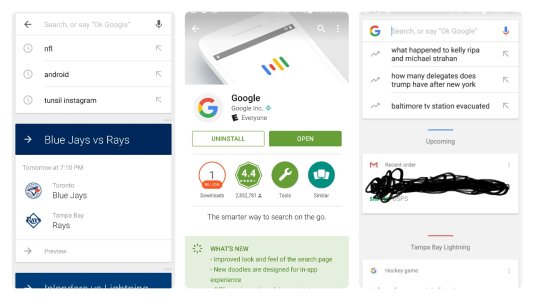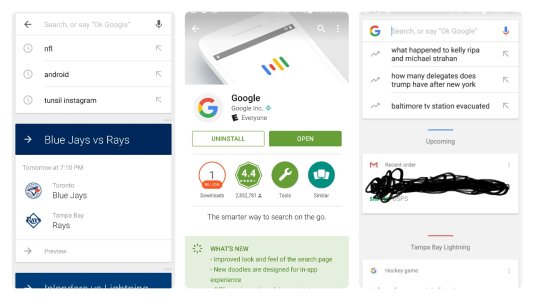This is a issue that Ive dealt with for probably a year and a half now. Dating back to my last few months with my s4. But when i do a search in the google search bar. None of my past searches show up. I recently had a problem with my phone not fast charging so i got a new one. Since im in the middle of setting it up i wanna try and get this issue figured out. When i first started my phone up and tried it out the searches showed up like normal. But once i updated the Google app. It went back to the way its been. With no searches showing up and instead im getting trends(something that's started the last month or so for me). Weird thing is. If i switch to my work gmail account. It works perfectly normal. Only thing i can think of is a messed up setting. But over the last year or so Ive spent quite a bit of time trying to figure it out. Anyone have a clue? Tried to explain it the best i could. Ill attach screen shots to give a better Idea. Thanks in advance for any help.