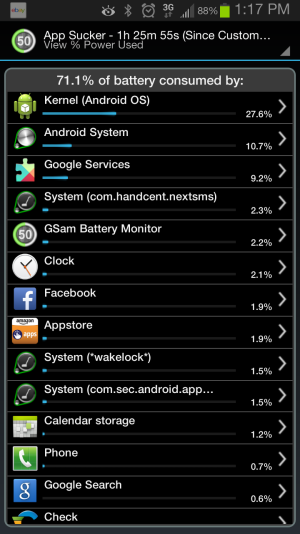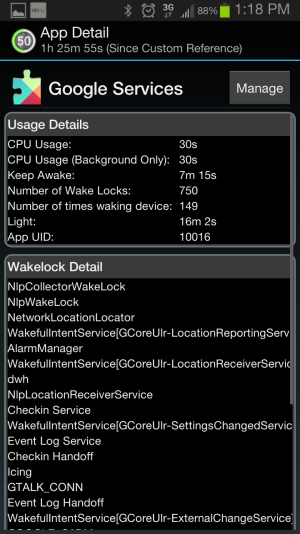Remember that percentage is a zero sum game. The sum of all activities equals 100. As the battery used by applications and other services goes down, the percentage used by the OS must go up. That doesn't mean that the battery used by the OS is going up, just that as a fraction of the whole it's a bigger piece. Windows has (or at least used to have -- I don't pay much attention any more) something called Idle process which accounted for everything not accounted for by actual running activities, to make the total add up to 100. In Android, that pretty much falls into the OS bucket.
Ok I just turned off the option that lets google apps use my location and I turned off "location by network/wifi." I like the google location stuff but at times it makes my phone super hot and drains my battery like no other.
So you don't see anything out of the ordinary from the screen shots I posted?
Also remember that even if you're not actively doing things, the phone is only really idle if you turn it off with the power switch. When it's on the cellular radio is always active, telling the network where it is, and checking to see if the network is talking to it. Same with WiFi and BT if those radios are turned on. The OS is always active, listening for any app or process that might need something done. The clock is always running, RAM is constantly being refreshed, Android is monitoring itself, etc. Many apps transfer data in the background: email, messaging, Facebook, Twitter, and hundreds more. If you have apps that check on your location, those are regularly generating traffic on one or more radios. So even if you're doing nothing, the phone is still doing lots of things.
As far as location services, I find that setting under that menu option don't have nearly as much effect as Google's various location sensitive apps. The settings in Location services determine what happens when apps ask for location data; these settings don't actually determine whether the phone tries to track your location or not, just what radios it uses to do so. Go to settings / Accounts / Google / Maps & Latitude. Make sure Report from this device and Enable location sharing are turned off, unless you really need them. Check your location based settings in apps like Facebook, Google's Field Trip, or any other apps that can act based on your location.