- Aug 2, 2012
- 2,369
- 2
- 0
I have tried to have this conversation on /r/Android on Reddit but got downvoted but the Google Serviced settings app is a serious RAM hog now.
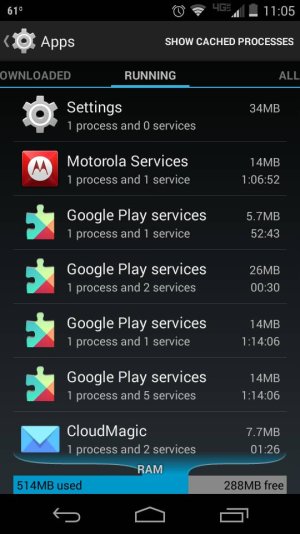
There are now multiple services running at one time that shouldn't be. Google Analytics, Wearables, Intent for Callback, etc. It seems now that if I actually actively disable it, I get a BOOST in performance in my phone and this has been the case for months now.
Any phone that has a 1GB of RAM like mines understands that there are memory issues with Android, between apps getting actively kicked out of memory constantly, multitasking is hard and every trip to the desktop is meet with several second of apps and widgets repopulating.
And the biggest culprit of these memory issues? Google. I adore the fact Google Services is what keeps devices up to date and everything. But it comes at an expense in performance.
I am even running ART with no animations, still can't have more than a couple browser tabs or apps open at once without reloading. Is anyone else privy to this situation or am I alone in this regard?
Posted via the Android Central App
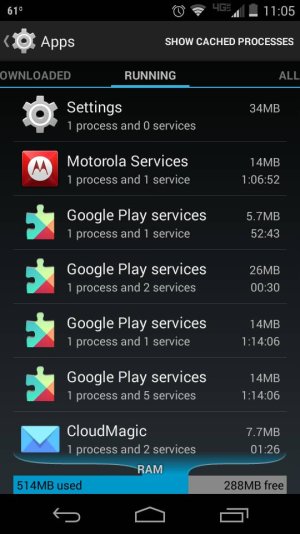
There are now multiple services running at one time that shouldn't be. Google Analytics, Wearables, Intent for Callback, etc. It seems now that if I actually actively disable it, I get a BOOST in performance in my phone and this has been the case for months now.
Any phone that has a 1GB of RAM like mines understands that there are memory issues with Android, between apps getting actively kicked out of memory constantly, multitasking is hard and every trip to the desktop is meet with several second of apps and widgets repopulating.
And the biggest culprit of these memory issues? Google. I adore the fact Google Services is what keeps devices up to date and everything. But it comes at an expense in performance.
I am even running ART with no animations, still can't have more than a couple browser tabs or apps open at once without reloading. Is anyone else privy to this situation or am I alone in this regard?
Posted via the Android Central App

