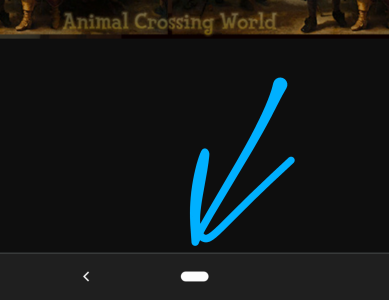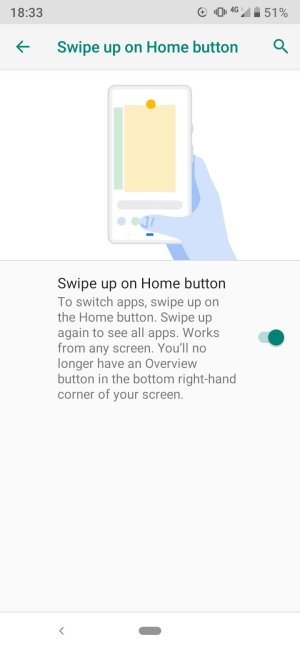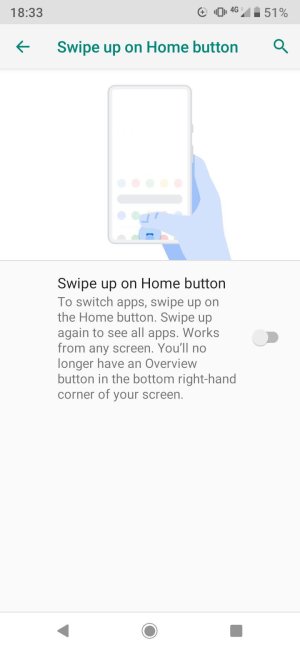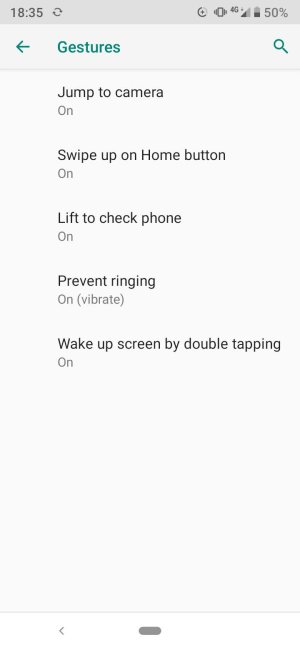alright after my phone died and i turned it back on, they changed the navigation bar from the little button you swipe up, into a bar constantly being at the bottom of my phone screen, is there ANY way router login to remove it and go back to the one i used to have?
i didnt even know my phone could get updates with how old it is, is there any way to stop them from automatically downloading?
i didnt even know my phone could get updates with how old it is, is there any way to stop them from automatically downloading?
Last edited: