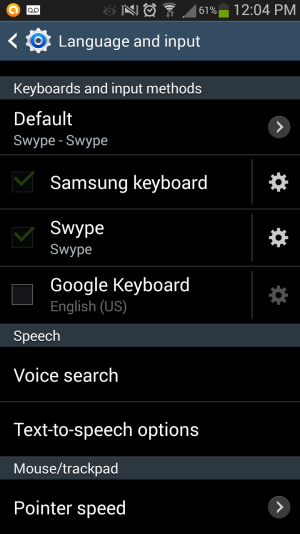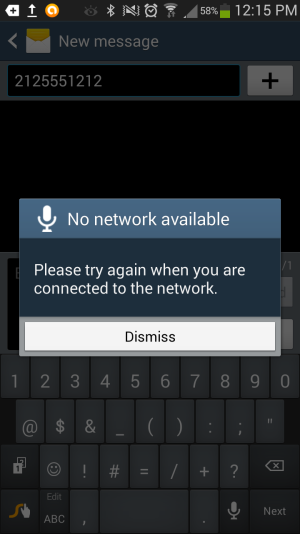I don't know how, but the Google voice typing option in 'Language and input' has disappeared on my Galaxy S3. I discovered this when the microphone on the messaging app started giving me 'No network available' error.
I downloaded Google keyboard thinking that may solve the problem but to no avail. When I select Google keyboard as my default, the microphone icon is not displayed even though I have selected voice input.
Any thoughts?
Thanks.
I downloaded Google keyboard thinking that may solve the problem but to no avail. When I select Google keyboard as my default, the microphone icon is not displayed even though I have selected voice input.
Any thoughts?
Thanks.