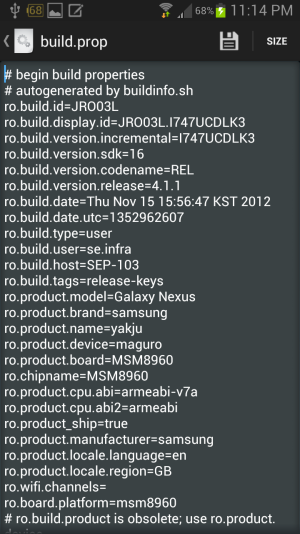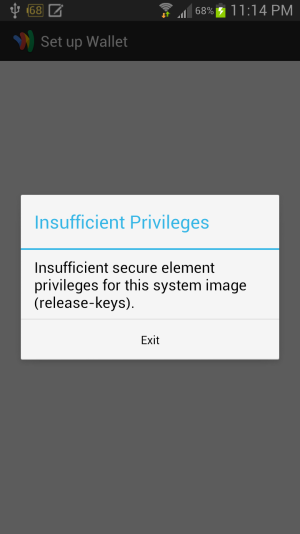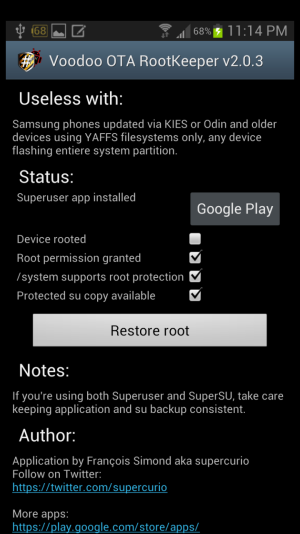How to get Google Wallet on the AT&T Samsung Galaxy S3.
1. Vanilla Root your AT&T Samsung Galaxy
2. Download Rom Toolbox Lite from here
3. Open Rom Toolbox Lite and open Root Browser
4. Navigate to "System " Folder
5. Open build.prop with RB Text Editor
6. Change the following values only:
ro.product.model=Galaxy Nexus
ro.product.name=yakju
ro.product.device=maguro
7. Make sure your NFC chip is turned on.
8. Download Voodoo OTA Rootkeeper from here.
9. Selet Temp un-root
10. Download Google Wallet from here.
11. Setup Google Wallet
If you put the original build.prop values back Google Wallet won't work.
Here are the original AT&T build.prop values that you changed:
ro.product.model=SAMSUNG-SGH-I747
ro.product.name=d2uc
ro.product.device=d2att
Do NOT put the original build.prop settings back until you reset Google Wallet within the app otherwise you could mess up the secure element chip if you change the firmware or maybe once ISIS launched and you want to try it.
1. Vanilla Root your AT&T Samsung Galaxy
2. Download Rom Toolbox Lite from here
3. Open Rom Toolbox Lite and open Root Browser
4. Navigate to "System " Folder
5. Open build.prop with RB Text Editor
6. Change the following values only:
ro.product.model=Galaxy Nexus
ro.product.name=yakju
ro.product.device=maguro
7. Make sure your NFC chip is turned on.
8. Download Voodoo OTA Rootkeeper from here.
9. Selet Temp un-root
10. Download Google Wallet from here.
11. Setup Google Wallet
If you put the original build.prop values back Google Wallet won't work.
Here are the original AT&T build.prop values that you changed:
ro.product.model=SAMSUNG-SGH-I747
ro.product.name=d2uc
ro.product.device=d2att
Do NOT put the original build.prop settings back until you reset Google Wallet within the app otherwise you could mess up the secure element chip if you change the firmware or maybe once ISIS launched and you want to try it.