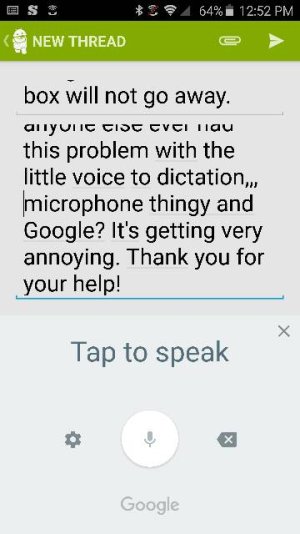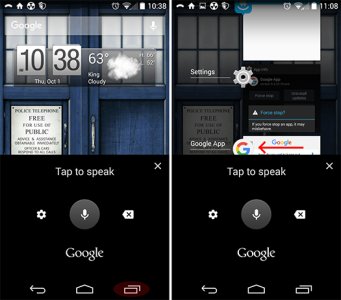- Jul 6, 2010
- 47
- 0
- 0
I use the Google voice to text feature all the time, I dictate my text messages, pretty much everything. Now, it seems to work fine for a little bit then all of a sudden that tap to pause box with the little microphone will not go away, I know there's a little X in the upper right corner to get rid of it if you want to, but I can tap on that for hours and it will never go away. I always have to end up rebooting my phone. Has anyone else ever had this problem with the little voice to dictation,,, microphone thingy and Google? It's getting very annoying. Thank you for your help!
Posted via the Android Central App
Posted via the Android Central App