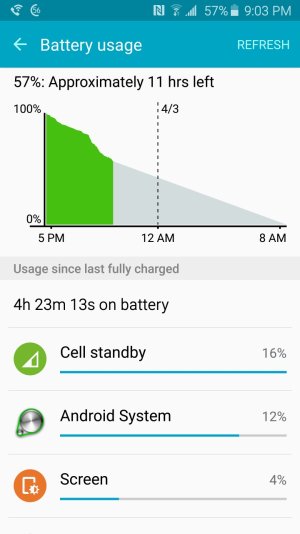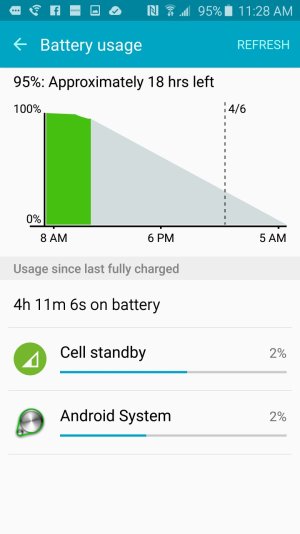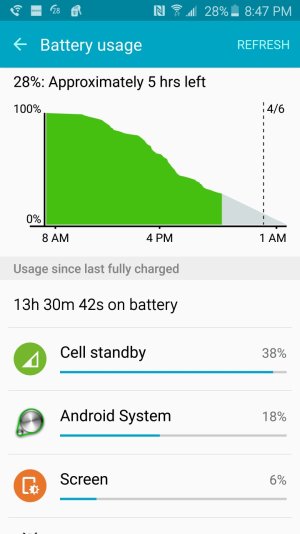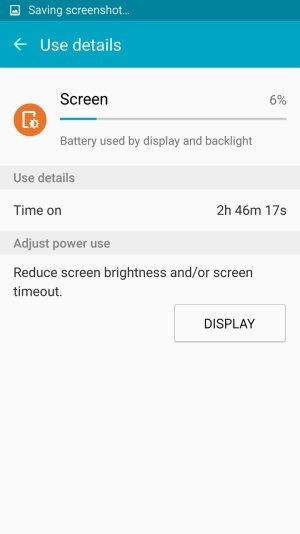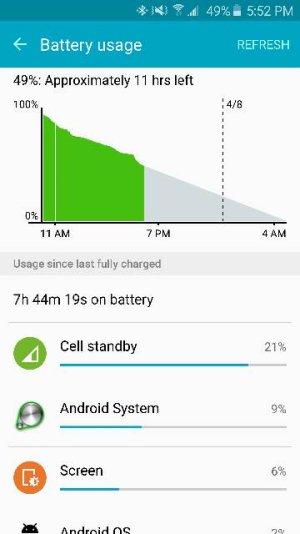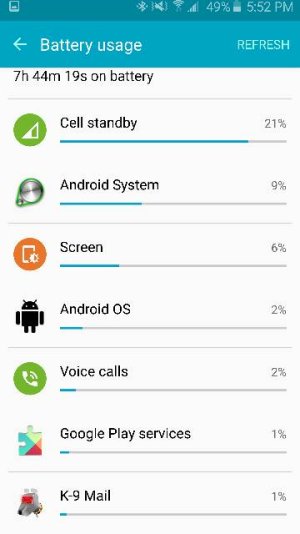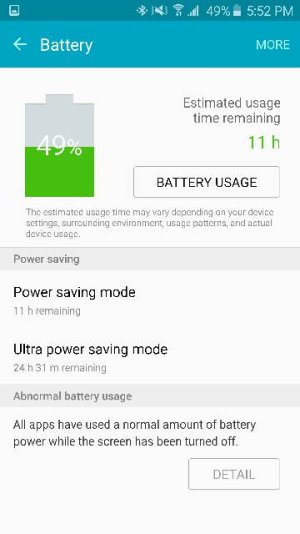Very nice of you to post your suggestions and I saw your post on your S5 settings to optimize battery life but just can't live with many of them. Your 20% screen brightness is just way too low for me, turning off Location Settings ruins a lot of good Google features, and many of your other Settings just are too much of a compromise for me for what should be a good performing phone.
I'm coming from an iPhone 6 Plus that was 100% functional with high screen brightness, all Settings on, Bluetooth on, WiFi always on, etc. and battery life was phenomenal. I'm not expecting the S6 to beat the iPhone but at least play in the same general league, but it is looking like the S6 is roughly 1/2 of the battery life of the 6 Plus in real world usage if things continue to hold true.
I'm burning 4-5% per hour just in Standby on the S6 on WiFi which makes no sense at all, and all of the offending apps, according to GSAM, are system apps so it's not a third party app causing any of the battery life problems here as you noted above. I'm hoping that either things settle down after a few days or Samsung/Google have an update that can fix this but I'm seeing the same issues with the new HTC M9 as well from their forum.
Anyway, very kind of you to post clever ways to minimize battery drain but, at least for me, my $1000+ phone (with shipping and tax) needs to be 100% functional first and I just can't compromise down key features in the name of battery savings. It should be much better than it has been and that's the issue, at least for me.