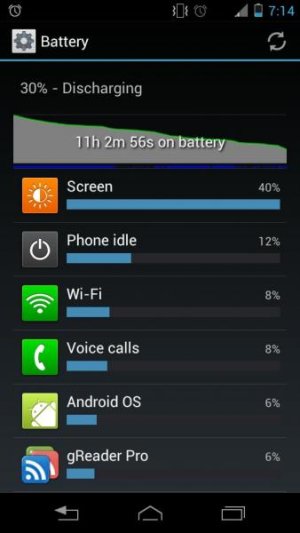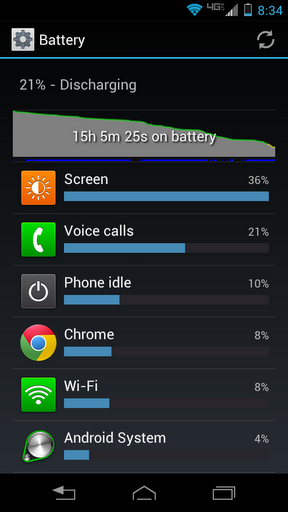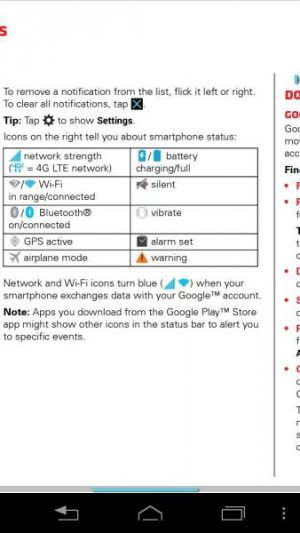richard_rsp
Well-known member
- Dec 1, 2011
- 242
- 14
- 0
Got mine in the mail today (ordered off eBay). Very nice! Apparently I got a developer phone (?) Since there are developer options in the settings menu. I'm not a developer, but I guess it will work fine (unless I have warranty issues). I am surprised at how good the battery has been. No official numbers, but I'll get a better idea on a non-weekend.
Biggest surprise? The size! This thing is slim and light! Loving it so far!
Sent from my XT907 using Tapatalk 2
Biggest surprise? The size! This thing is slim and light! Loving it so far!
Sent from my XT907 using Tapatalk 2