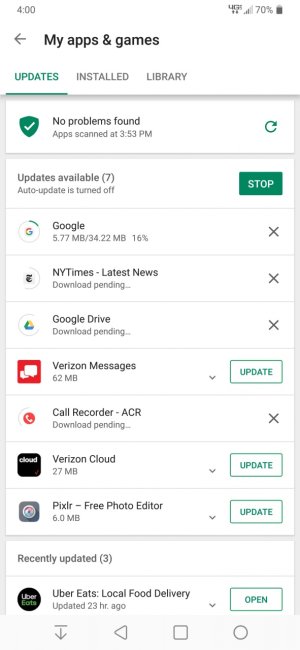- Jul 2, 2013
- 592
- 14
- 18
after my v20 cameras stopped working verizon sent me a refurbished v20. when that wouldnt quick charge they sent a refurbished v30. i decided not to waste time setting up a new phone unless it was a new phone and upgraded to the v40 a bit earlier than i originally planned.
some questions:
can i disable the shutter sound? i could swear my v20s were silent but i may be wrong, or old.
how can i quickly get to the camera with the screen off? on previous phones you could press the down volume button twice.
EDIT found this under settings>extensions>shortcut keys
can i still take a screen grab with physical buttons?
i have had a problem with swiftkey since os 8...whenever i restart the phone the keyboard resets to its smallest layout. this was happening on my v20 and now my v40. has anyone else had or SOLVED this problem?
re: oled screen. i am coming from LCD on my previous LG and my mac computers are also LCD. so to me this new screen feels a bit yellow and washed out. ive tried various settings within the system but none make the whites white or the blacks black. am i missing a contrast button or something? do i need a third party app to adjust contrast? the warmer/cooler slider in settings doesn’t help much.
i’m sure i’ll have more questions. i’m a bit of a luddite. thank you for reading and any advice you can offer!
some questions:
can i disable the shutter sound? i could swear my v20s were silent but i may be wrong, or old.
how can i quickly get to the camera with the screen off? on previous phones you could press the down volume button twice.
EDIT found this under settings>extensions>shortcut keys
can i still take a screen grab with physical buttons?
i have had a problem with swiftkey since os 8...whenever i restart the phone the keyboard resets to its smallest layout. this was happening on my v20 and now my v40. has anyone else had or SOLVED this problem?
re: oled screen. i am coming from LCD on my previous LG and my mac computers are also LCD. so to me this new screen feels a bit yellow and washed out. ive tried various settings within the system but none make the whites white or the blacks black. am i missing a contrast button or something? do i need a third party app to adjust contrast? the warmer/cooler slider in settings doesn’t help much.
i’m sure i’ll have more questions. i’m a bit of a luddite. thank you for reading and any advice you can offer!
Last edited: