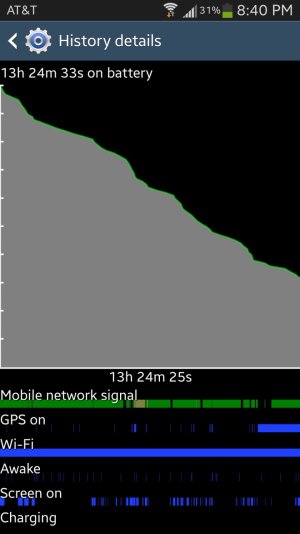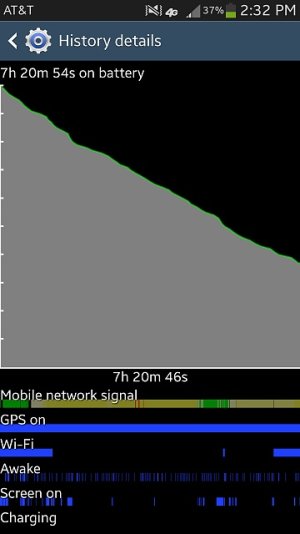You can see from the screen shot the GPS was constantly on ALL DAY, even when I manually turn GPS off. I did a reset and everything seemed normal (see other screen shot). Now, as you can see, the last 2 hours the GPS has been on constantly and will not stop even when I turn off GPS.
I already did a full reset yesterday. Do I just need to take it to AT&T at this point? Will they swap it out in store if they think it's a hardware issue? Any other advice? This is frustrating.
And I made no changes to anything. Everything was normal today and all of a sudden the GPS won't turn off.
I already did a full reset yesterday. Do I just need to take it to AT&T at this point? Will they swap it out in store if they think it's a hardware issue? Any other advice? This is frustrating.
And I made no changes to anything. Everything was normal today and all of a sudden the GPS won't turn off.