Group SMS in hangouts
- Thread starter shetach
- Start date
You are using an out of date browser. It may not display this or other websites correctly.
You should upgrade or use an alternative browser.
You should upgrade or use an alternative browser.
It appears as though on version 2.3.75067996 of hangouts on kitkat 4.4.4 group sms has been removed.
Which version are you runnnig?
Working for me with that version. I can open an old one or start a new one, after entering the first contact it says "Anyone else?" under the green bar next to the first contacts name
cpaight
Well-known member
- Dec 28, 2011
- 773
- 1
- 18
It appears as though on version 2.3.75067996 of hangouts on kitkat 4.4.4 group sms has been removed.
Which version are you running?
2.3.75731955
Tom in Bristol
Well-known member
- Sep 8, 2011
- 589
- 36
- 0
https://support.google.com/hangouts/answer/3115553?hl=en
If you want to start a group Hangout, check the boxes in front of multiple people's names and click the chat icon to start a message or a video icon to start a video call.
If you want to start a group Hangout, check the boxes in front of multiple people's names and click the chat icon to start a message or a video icon to start a video call.
Ry, here's the thing. When you use SMS group text, you are sending a message to two people. Each is unaware the other is getting it. In group MMS, you are starting a group discussion, where each person sees the other recipients, and replies go to all members of the group.
In the attached screen shot, you can see the difference: the first two messages are pre-update, showing 2 messages sent, to to people, via SMS. The third message is one message sent via MMS, to both people.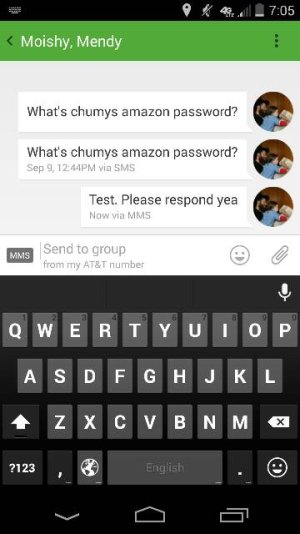
Posted via Android Central App
In the attached screen shot, you can see the difference: the first two messages are pre-update, showing 2 messages sent, to to people, via SMS. The third message is one message sent via MMS, to both people.
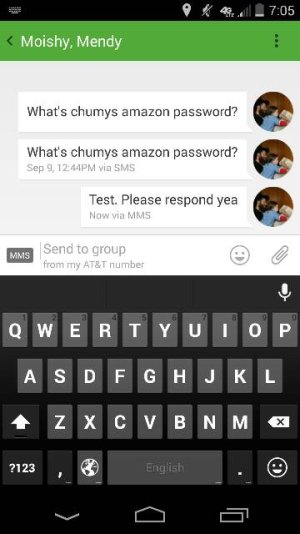
Posted via Android Central App
- Nov 16, 2010
- 17,654
- 215
- 0
Ry, here's the thing. When you use SMS group text, you are sending a message to two people. Each is unaware the other is getting it. In group MMS, you are starting a group discussion, where each person sees the other recipients, and replies go to all members of the group.
In the attached screen shot, you can see the difference: the first two messages are pre-update, showing 2 messages sent, to to people, via SMS. The third message is one message sent via MMS, to both people. View attachment 137337
Posted via Android Central App
That's understood. Most people want group messaging working correctly, where it's everyone seeing all replies. Sounds like you just want mass texting.
Posted via Android Central App (Moto X)
monitorengineer
New member
- Nov 15, 2012
- 4
- 0
- 0
Hey there, I'm assuming you are integrated with google voice? Go to Settings -> SMS -> send sms from and change to your carrier number and NOT your google voice number...should fix it.
I checked Hangouts, Messaging, and Voice and I couldn't find that setting anywhere. Would you please clarify?Hey there, I'm assuming you are integrated with google voice? Go to Settings -> SMS -> send sms from and change to your carrier number and NOT your google voice number...should fix it.
Gonzopolis G
New member
- Oct 9, 2014
- 1
- 0
- 0
Johnny Dee
New member
- Mar 2, 2014
- 4
- 0
- 0
Some of us do want mass texting [where mass = 5 people in our club] but dont want MMS or everyone to see all replies. It used to work like that on Android right? & it does on iOS still, I assume. Is there a way of getting it back, as there is no setting I can find that is referred to in this thread.[Nexus 5, 4.4.4]
In SMS settings of whichever messaging app you use, there should be an option for "Group Messaging: Use MMS to send a single message when the are multiple recipients." Uncheck this box, and whenever you text a group, you are sending individual messages to every person.Some of us do want mass texting [where mass = 5 people in our club] but dont want MMS or everyone to see all replies. It used to work like that on Android right? & it does on iOS still, I assume. Is there a way of getting it back, as there is no setting I can find that is referred to in this thread.[Nexus 5, 4.4.4]
Similar threads
- Replies
- 7
- Views
- 8K
- Replies
- 3
- Views
- 24K
- Replies
- 0
- Views
- 3K
- Replies
- 6
- Views
- 3K
- Replies
- 17
- Views
- 8K
Trending Posts
-
-
OnePlus 13 October Software update Patch Rolling live
- Started by Venom0642
- Replies: 0
-
Post your case choices here.
- Started by Chex313
- Replies: 75
-
-
Members online
Total: 2,339 (members: 10, guests: 2,329)
Forum statistics

Space.com is part of Future plc, an international media group and leading digital publisher. Visit our corporate site.
© Future Publishing Limited Quay House, The Ambury, Bath BA1 1UA. All rights reserved. England and Wales company registration number 2008885.
