Hello,
Country: UK
Carrier: Virgin Mobile
Model: Galaxy S3 GT-I9300
Android Version: 4.3
Firmware (Latest): PDA:MJ9 / PHONE:MJ9 / CSC:MJ9 (BTU)
PC: Windows 7 with all available updates in place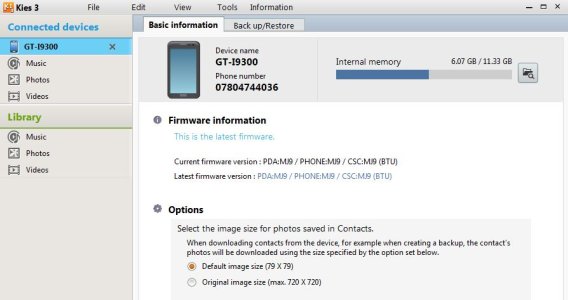
I have just updated my phone's firmware to the above.
On connecting my phone to Kies I got dialog box advising that phone was not compatible with Kies 2.6. I chose to upgrade to Kies 3.
Now In Kies 3 when my phone is connected (see attached image) and recognised the only tabs showing are
. Basic Information, and
. Back up/Restore
I want to continue syncing
. MS Outlook Calendar/To Do/Contacts
. Music / Photos / Videos
I am not the world's most tech-savvy guy. Please advise if I have done something wrong and what I should do next.
Thank you
johndoc37
Country: UK
Carrier: Virgin Mobile
Model: Galaxy S3 GT-I9300
Android Version: 4.3
Firmware (Latest): PDA:MJ9 / PHONE:MJ9 / CSC:MJ9 (BTU)
PC: Windows 7 with all available updates in place
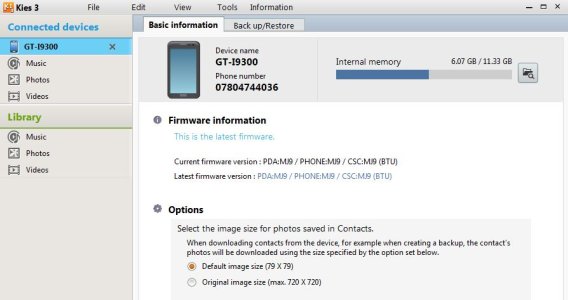
I have just updated my phone's firmware to the above.
On connecting my phone to Kies I got dialog box advising that phone was not compatible with Kies 2.6. I chose to upgrade to Kies 3.
Now In Kies 3 when my phone is connected (see attached image) and recognised the only tabs showing are
. Basic Information, and
. Back up/Restore
I want to continue syncing
. MS Outlook Calendar/To Do/Contacts
. Music / Photos / Videos
I am not the world's most tech-savvy guy. Please advise if I have done something wrong and what I should do next.
Thank you
johndoc37

