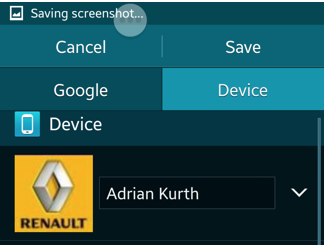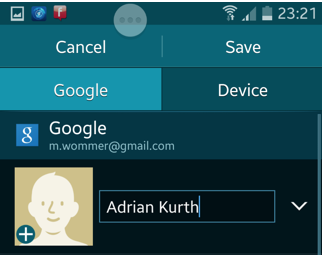Sheri Blair
New member
- Apr 14, 2014
- 2
- 0
- 0
Re: [GUIDE] Getting Started with Android Reloaded, Part 1 [work in progress]
I have a LG optimus Dynamic 2 with service provided by TracFone. My question is about the lock screen settings options. One of the options is Random Pin, Random allocation of digits. I get that this would be a more secure option than using the same one all of the time. My question is how do you know which code is being used? Does it show you when you choose this option and where does it show you? I do not want to choose this and not know where to find the current code. I have looked in all of the manuels I can find on the Optimus dynamic and none mention this feature. Can you provide any info?
I have a LG optimus Dynamic 2 with service provided by TracFone. My question is about the lock screen settings options. One of the options is Random Pin, Random allocation of digits. I get that this would be a more secure option than using the same one all of the time. My question is how do you know which code is being used? Does it show you when you choose this option and where does it show you? I do not want to choose this and not know where to find the current code. I have looked in all of the manuels I can find on the Optimus dynamic and none mention this feature. Can you provide any info?