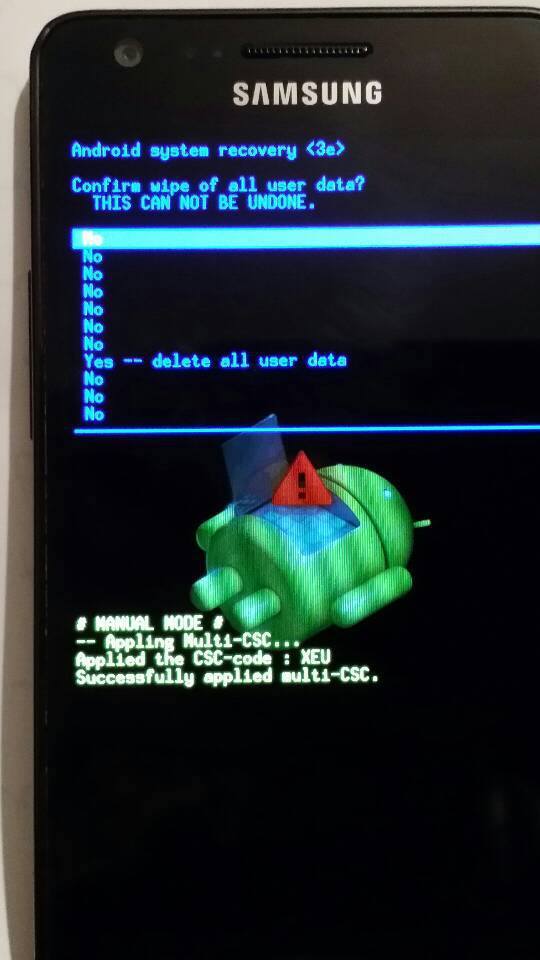- Dec 4, 2012
- 35,632
- 617
- 113
Stock recovery, or Custom recovery? Which should I use? Is there a difference? Does it matter?
For more info on how to reboot into recovery:
http://forums.androidcentral.com/sa...ing-into-recovery-mode-galaxy-s2-s3-tab2.html
http://forums.androidcentral.com/nexus-5-rooting-roms-hacks/352008-guide-nexus-5-recovery.html
http://forums.androidcentral.com/go...e-nexus-7-2012-2013-cache-partition-wipe.html
http://forums.androidcentral.com/ht...ow-reboot-into-stock-recovery-htc-one-m8.html

An image of the home screen on a stock recovery.
I am sure many people have asked this time and time again. Here are some basic answers.
[INFO]You can only have one recovery in use at any given moment.[/INFO]
Recovery mode...such a wonderful thing. It can do things that the interface cannot. I have even seen threads where rebooting into recovery helped with a cracked screen that was unresponsive.

In one of the menus in recovery mode, specifically wipe cache partition.
Among some things that recovery mode can do is wipe cache, do a factory reset and even apply updates. Custom recoveries can do that and more. They can do a backup of your current ROM (this is the definition of that mystery word called Nandroid), delete the same ROM backup, even options to save it to your internal or external storage, install .zip files and wipe Dalvik cache.

The home screen in Clockwork Mod. Note the install zip from sd card option.
Custom recoveries are a necessity for flashing Custom ROMs. Many ROMs depend heavily on Custom recoveries because of the important feature of installing .zip files. This additional feature is the crucible upon flashing ROMs. As a caveat, due to flashing a custom recovery, the device in question is void of any OS warranties.

Step one to wiping Dalvik cache.

Step two for wiping Dalvik cache
Stock recoveries can even be a necessity for people who have no interest in rooting, or flashing ROMs because of the fact that clearing that phone's cache can often help resolve some issues with devices being sluggish. There are even times when the device goes into a boot loop and rebooting into recovery mode and clearing cache often clears up the boot loop problem. Sure there are cache cleaners on Play. I am not saying they don't work, nor am I saying you shouldn't have them. I do, but clearing in recovery just works better.

The menu to do a backup, also known as a Nandroid. This is a very important and sometimes missed step in flashing ROMs.
Which to use is a question of if you want to stay stock or not. Even if you want to root, sometimes flashing a custom recovery is part of the rooting process.
[NOTE]Two of the most popular are ClockworkMod aka CWM and TWRP aka Team Win Recovery Project. Most other recoveries that are out there are builds off of one or the other.[/NOTE]
For more info on how to reboot into recovery:
http://forums.androidcentral.com/sa...ing-into-recovery-mode-galaxy-s2-s3-tab2.html
http://forums.androidcentral.com/nexus-5-rooting-roms-hacks/352008-guide-nexus-5-recovery.html
http://forums.androidcentral.com/go...e-nexus-7-2012-2013-cache-partition-wipe.html
http://forums.androidcentral.com/ht...ow-reboot-into-stock-recovery-htc-one-m8.html

An image of the home screen on a stock recovery.
I am sure many people have asked this time and time again. Here are some basic answers.
[INFO]You can only have one recovery in use at any given moment.[/INFO]
Recovery mode...such a wonderful thing. It can do things that the interface cannot. I have even seen threads where rebooting into recovery helped with a cracked screen that was unresponsive.

In one of the menus in recovery mode, specifically wipe cache partition.
Among some things that recovery mode can do is wipe cache, do a factory reset and even apply updates. Custom recoveries can do that and more. They can do a backup of your current ROM (this is the definition of that mystery word called Nandroid), delete the same ROM backup, even options to save it to your internal or external storage, install .zip files and wipe Dalvik cache.

The home screen in Clockwork Mod. Note the install zip from sd card option.
Custom recoveries are a necessity for flashing Custom ROMs. Many ROMs depend heavily on Custom recoveries because of the important feature of installing .zip files. This additional feature is the crucible upon flashing ROMs. As a caveat, due to flashing a custom recovery, the device in question is void of any OS warranties.

Step one to wiping Dalvik cache.

Step two for wiping Dalvik cache
Stock recoveries can even be a necessity for people who have no interest in rooting, or flashing ROMs because of the fact that clearing that phone's cache can often help resolve some issues with devices being sluggish. There are even times when the device goes into a boot loop and rebooting into recovery mode and clearing cache often clears up the boot loop problem. Sure there are cache cleaners on Play. I am not saying they don't work, nor am I saying you shouldn't have them. I do, but clearing in recovery just works better.

The menu to do a backup, also known as a Nandroid. This is a very important and sometimes missed step in flashing ROMs.
Which to use is a question of if you want to stay stock or not. Even if you want to root, sometimes flashing a custom recovery is part of the rooting process.
[NOTE]Two of the most popular are ClockworkMod aka CWM and TWRP aka Team Win Recovery Project. Most other recoveries that are out there are builds off of one or the other.[/NOTE]
Last edited: