- Dec 4, 2012
- 35,737
- 809
- 113
Cybersecurity has become one of the top fields in IT and possibly the world. Cyber crime is a cat and mouse game of keeping up with criminals who do whatever they can to access accounts. One easy way for them to do this is if passwords are reused across several websites.
But keeping 30, 50 or even 1,000 passwords can be a pain. Which is why I would highly suggest some kind of password manager, like Lastpass, bitWarden, RoboForm, etc. They can generate and save passwords that are complex, and nowhere possible to remember, and all you need is a Master password.
You can check the strength of your password by going here: https://www.security.org/how-secure-is-my-password/
I would highly suggest that you use a variant of your current password, just to check it's overall strength, i.e. same number and type of characters.
Master Password
It is commonly suggested to use a highly complex password using numbers, mix of upper and lower case, and a special character. But those are hard to remember. Something like this: 3N&e0sd808
It is strong, very secure, but 10 characters that are completely random has a very low chance of recollection. Using the password check site I got this:

5 years seems impressive...
I would honestly suggest a movie or song lyric quote. And here is why: complexity is part of making a hard password to crack. Once you add a strange character like a ~, the complexity can skyrocket. I can give an example.
We will take my username, Golfdriver97, with no changes to what I typed:
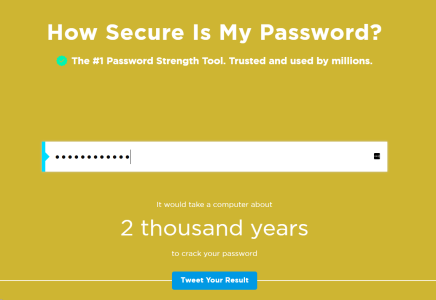

2,000 years isn't bad. But I'm sure we can do better....
This is adding a simple ! at the end of my name:


Much better, but I'm certain we can do better....
Now let's take a famous movie quote. A lot of people have seen Jaws (if you haven't it's a great movie). There is a line in there where one main character, Brody, says to Quint: You're gonna need a bigger boat
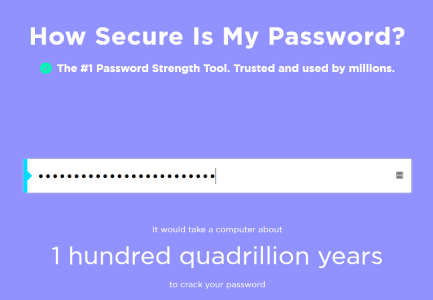

100 quadrillion is 10^15. And that is no spaces, no capitals, no special characters like the apostrophe in you're. Here is what it is with the capital, and the ':


Nonillion...that's 10^30. And that quote is short. Let's take something longer, but still easy to remember
Wizard of Oz: I'll get you my pretty and your little dog too (as typed here):
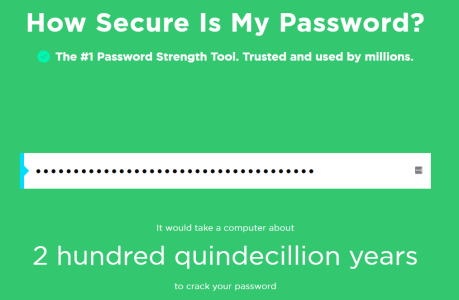
Quindecillion....10^48. Which is easier to remember? Random letters, and numbers, or You're gonna need a bigger boat?


But keeping 30, 50 or even 1,000 passwords can be a pain. Which is why I would highly suggest some kind of password manager, like Lastpass, bitWarden, RoboForm, etc. They can generate and save passwords that are complex, and nowhere possible to remember, and all you need is a Master password.
You can check the strength of your password by going here: https://www.security.org/how-secure-is-my-password/
I would highly suggest that you use a variant of your current password, just to check it's overall strength, i.e. same number and type of characters.
Master Password
It is commonly suggested to use a highly complex password using numbers, mix of upper and lower case, and a special character. But those are hard to remember. Something like this: 3N&e0sd808
It is strong, very secure, but 10 characters that are completely random has a very low chance of recollection. Using the password check site I got this:

5 years seems impressive...
I would honestly suggest a movie or song lyric quote. And here is why: complexity is part of making a hard password to crack. Once you add a strange character like a ~, the complexity can skyrocket. I can give an example.
We will take my username, Golfdriver97, with no changes to what I typed:
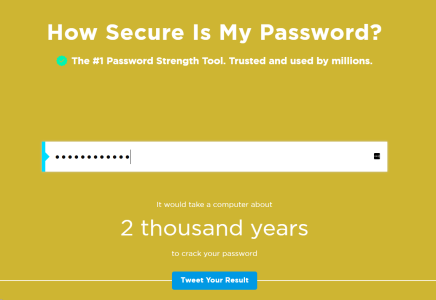
2,000 years isn't bad. But I'm sure we can do better....
This is adding a simple ! at the end of my name:

Much better, but I'm certain we can do better....
Now let's take a famous movie quote. A lot of people have seen Jaws (if you haven't it's a great movie). There is a line in there where one main character, Brody, says to Quint: You're gonna need a bigger boat
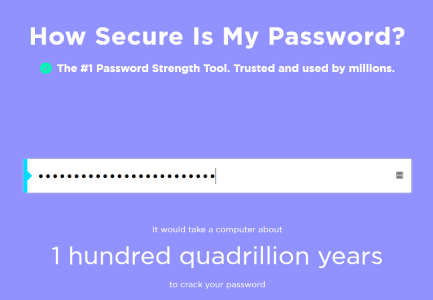
100 quadrillion is 10^15. And that is no spaces, no capitals, no special characters like the apostrophe in you're. Here is what it is with the capital, and the ':

Nonillion...that's 10^30. And that quote is short. Let's take something longer, but still easy to remember
Wizard of Oz: I'll get you my pretty and your little dog too (as typed here):
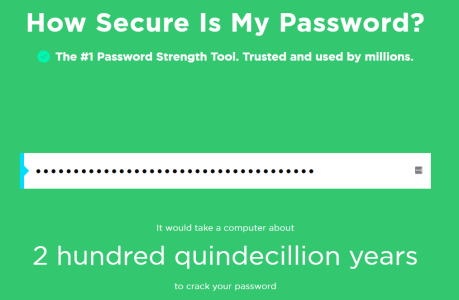
Quindecillion....10^48. Which is easier to remember? Random letters, and numbers, or You're gonna need a bigger boat?
Last edited:

