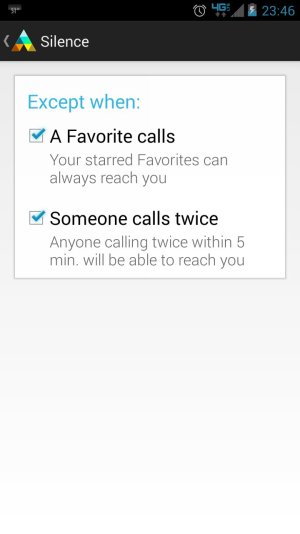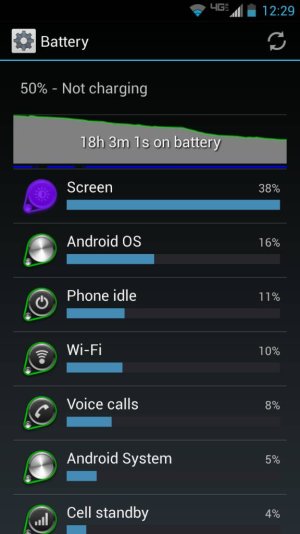- Nov 28, 2013
- 129
- 0
- 0
I turn my phone off every night and when I turn it back on in the morning I'm forced to listen to that darn "Droid". Previous phones/ OS versions allowed me to disable the sound, but I can't find any place to do it on the Maxx. I asked at the Verizon store & was told it can't be done. Well, they don't know eveything. Has anyone figured out a way to do it (without rooting the phone) yet?