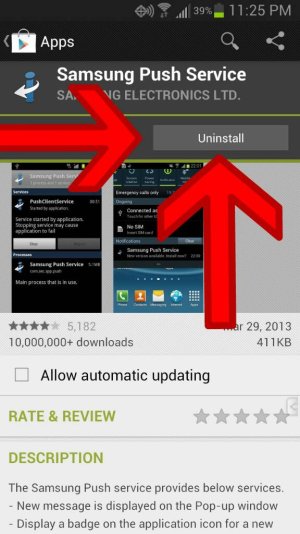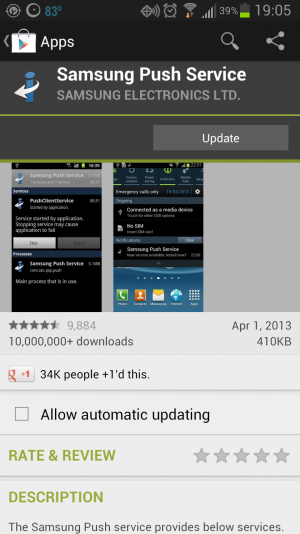Has anyone gotten the Samsung Push Service app pushed to your phone?
- Thread starter Yeag3r
- Start date
You are using an out of date browser. It may not display this or other websites correctly.
You should upgrade or use an alternative browser.
You should upgrade or use an alternative browser.
Davidoo
Well-known member
- Nov 25, 2011
- 1,026
- 83
- 48
I got it this morning too. I don't have any chat on my phone and according to the application's settings it has nothing saved in the cache so I apparently don't use it. I wish they would explain what this stuff is for when they push it to our phones.
- Dec 4, 2012
- 35,591
- 541
- 113
Uninstalling it may only lead to your phone telling you that there is an app update. You can try disabling it through Settings>Application Manager>swipe over to All Apps and scroll down to S...but it's a small file/app, mine takes up 1.46MB. Since it is so small, I am just going to leave it be.
Rodawg71
Well-known member
- Jul 7, 2012
- 464
- 153
- 43
lol...read some of the comments in the "app store", aka Google Play...
Friggin' hilarious!!!
Sent from my Galaxy S3
Trees
Well-known member
- Sep 20, 2012
- 1,551
- 22
- 38
View attachment 64394Sent from my rooted, debloated, deodexed Sinclair ZX-80 running CM -0.001 using Tapatalk 2
Are the Red Arrows big enough? Seem a bit small too me
Edit: Added screenshot with the option to "Update".
Attachments
Last edited:
Are the Red Arrows big enough? Seem a bit small too me. All dry humor aside, I didn't have an option to uninstall. Titanium Backup did the trick.
Edit: Added screenshot with the option to "Update".
Yes, but that's a screenshot for you. Not me. It doesn't even show as installed in the market for me. I was able to freeze it with Titanium. I'm thinking I might just finish removing all of the Samsung crap so it doesn't creep back in later.
What I found interesting... The web interface to the Play Store said it was not installed, but compatible with all of my devices including my rooted nook simple touch.
Trees
Well-known member
- Sep 20, 2012
- 1,551
- 22
- 38
Its good that GSDer provided a screenshot for what her or his S3 shows. Yours and mine are showing two additional and different "views" in Play. Since I'm running a custom TouchWiz based ROM, the default Samsung apps that come with that ROM may/may not have a dependency or relationship with the Push service. In fact the Push service may not come with my ROM or I suspect the non-TouchWiz based custom ROMs. As eds817 and others noted, it looks like the Push service appears if the Samsung Chaton app is installed on the S3. Likely Chaton can be installed on a non-TouchWiz ROM.
I'm going to stop worrying about Samsung Push now, other than to thank it profusely for finally bringing some much needed and overdue rains to this part of Texas.
I'm going to stop worrying about Samsung Push now, other than to thank it profusely for finally bringing some much needed and overdue rains to this part of Texas.
Malcolm6026
New member
- Apr 25, 2013
- 2
- 0
- 0
AJordanWise
Member
- May 16, 2010
- 11
- 0
- 0
LOL! While the giant arrows really made me laugh, this does not uninstall the app itself, only app updates you have downloaded. If you look, it will still be there and will likely re-prompt you to install whatever update there was. Titanium to freeze or uninstall is the way to go.
Similar threads
- Replies
- 3
- Views
- 4K
- Replies
- 3
- Views
- 468
- Replies
- 3
- Views
- 544
- Replies
- 17
- Views
- 2K
- Replies
- 19
- Views
- 2K
Trending Posts
-
-
Question Easy way to tell if bootloader can be unlocked?
- Started by littlebigman
- Replies: 0
-
-
There should be an affordable folding phone with mid range chipset/camera/screen
- Started by onetimeuserpost
- Replies: 0
-
Members online
Total: 9,251 (members: 11, guests: 9,240)
Forum statistics

Space.com is part of Future plc, an international media group and leading digital publisher. Visit our corporate site.
© Future Publishing Limited Quay House, The Ambury, Bath BA1 1UA. All rights reserved. England and Wales company registration number 2008885.