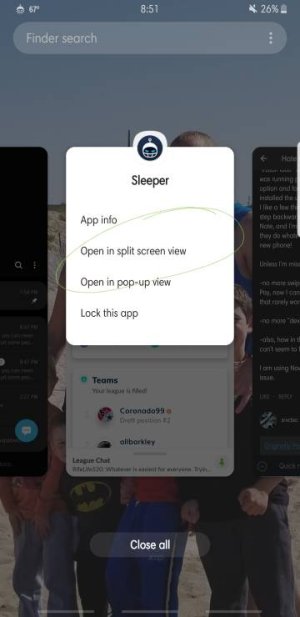Man, I wish I'd seen this earlier. I hate this update more by the day, and wish I'd never gotten anywhere near it. It really has me wondering if it's time to leave Samsung.
I do want to give major kudos to the advice from
@srvctec in a post
just above this, to get Good Lock (note that it's two words) from the Samsung App Store (not the Google Play App Store):
[url]https://galaxystore.samsung.com/detail/com.samsung.android.goodlock[/URL].
I've still got a long list of things I hate about Pie, but Good Lock enables alternatives to some of the most painful changes in the update, enough that I'm no longer looking for a new phone
today. But I'm definitely looking. I've been a Note guy from the beginning, and can't believe how much pleasure this update has sucked out of the Note experience for me. I'm deeply disturbed by what it bodes for the iPhone-ification of Samsung's OS. I'd been happily sheltering myself from what I'd hoped was the worst of it by using Nova Launcher, but not even Nova was enough this time (although I'm sure I'll be using it forever, including on my next phone).
So if you can, by all means avoid installing it. If you have to, or already have, Good Lock will make a huge difference for you. Even if you're one of the folks who loves Pie, Good Lock makes it better. Highly, highly recommended.