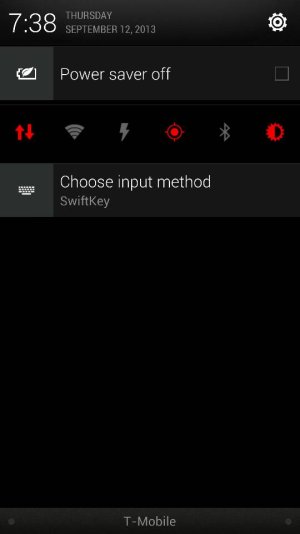So when I walk into a store and they have WiFi but it requires a password (for example) my phone will not automatically just use my regular wireless/4g connection but rather sit there and wait for me to connect it to WiFi.
Is there a setting that will automatically connect to WiFi ONLY if it is available (and public) and if not, revert to wireless?
Is there a setting that will automatically connect to WiFi ONLY if it is available (and public) and if not, revert to wireless?