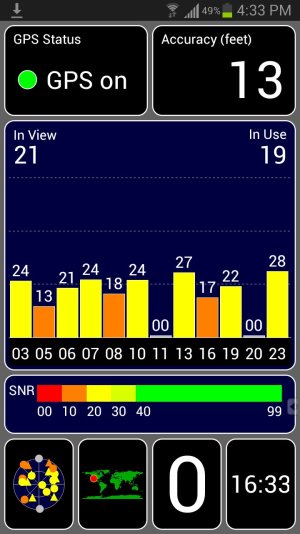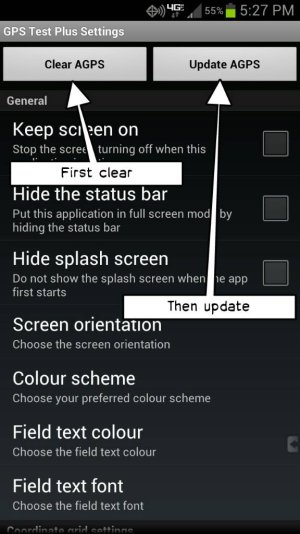Sounds like your phone has different options than my Sprint version, but I'm pretty sure this is true regardless. Checking the GPS box just allows the phone to turn the GPS radio on and get your location that way when a program requests your location. Checking the Google box let's Google use your location when you do web searches so it can return local results. There may other Google programs that use this, too, like Google Now, Field Trip, etc.
I'm not sure what Verizon location services is for. If you're not using any Verizon apps or services that rely on your location, you can probably turn that off. If you try to use a service that needs it, you should get a notification asking you to turn it on. If that happens, you might want to check the Verizon apps to figure out what wants to know your location.
The other location related settings that can use a lot of battery you can find in Settings / Accounts / Google / Maps and Latitude. Unless you actively use Latitude or Google + and want to let everyone know where you are, uncheck the following: Report from this device, Enable location sharing, Automatic Checkins, and Check-in notifications. These will use a lot of battery because they'll keep the GPS radio on.