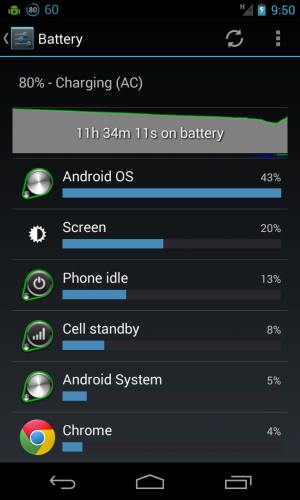Hello,
I've installed the latest update 4.3 yesterday and noticed that my battery is draining very fast now. Prior to the update, my battery life was pretty good. Last night before going to bed it was fully charged 100% and this morning when I checked the phone it was already at 79%. Under battery usage android OS is around 43%, then screen is next highest with 20%. I tried rebooting several times, called google and they had me do the same thing. Any help would be much appreciated.
I've installed the latest update 4.3 yesterday and noticed that my battery is draining very fast now. Prior to the update, my battery life was pretty good. Last night before going to bed it was fully charged 100% and this morning when I checked the phone it was already at 79%. Under battery usage android OS is around 43%, then screen is next highest with 20%. I tried rebooting several times, called google and they had me do the same thing. Any help would be much appreciated.